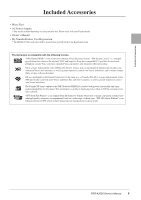Yamaha PSR-A2000 Owner's Manual - Page 14
Starting Up, Powering Up
 |
View all Yamaha PSR-A2000 manuals
Add to My Manuals
Save this manual to your list of manuals |
Page 14 highlights
Starting Up Starting Up Powering Up Power supply 1 Make sure that the instrument's [ ] (Standby/On) switch is set to Standby (off). 2 Connect one end of the AC cable to the power adaptor. 3 Connect the power adaptor's DC plug to the instrument's DC IN terminal on the rear panel. 4 Connect the other end (normal AC plug) to the nearest electrical outlet. WARNING Use the specified adaptor (page 197) only. The use of an incompatible adaptor may cause irreparable damage to the PSR-A2000, and may even pose a serious shock hazard! ALWAYS UNPLUG THE AC ADAPTOR FROM THE AC POWER OUTLET WHEN THE PSR-A2000 IS NOT IN USE. CAUTION Even when the switch is in the standby position, electricity is still flowing to the instrument at a minimum level. When not using the instrument for an extended period of time, be sure to unplug the AC power adaptor from the wall AC outlet. NOTICE Never interrupt the power supply (e.g. unplug the AC adaptor) during any PSR-A2000 record operation! Doing so can result in a loss of data. Turning the Power On Before you switch the instrument on or off, first turn down the volume of any connected audio equipment. 1 Press the [ ] (Standby/On) switch. The main display appears in the display. 1 14 PSR-A2000 Owner's Manual NOTICE In order to avoid possible damage to the speakers or other connected electronic equipment, always switch on the power of the PSR-A2000 before switching on the power of the amplified speakers or mixer and amplifier. Likewise, always switch off the power of the PSRA2000 after switching off the power of the amplified speakers or mixer and amplifier. NOTE Remove the transparent protective film that was applied to the display prior to shipment from the factory.