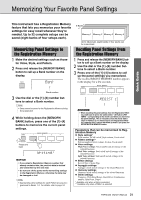Yamaha PSR-E433 Owner's Manual - Page 27
Making Practice Perfect— Repeat & Learn, Quick Guide
 |
View all Yamaha PSR-E433 manuals
Add to My Manuals
Save this manual to your list of manuals |
Page 27 highlights
Using the Song Lesson Feature To stop Lesson playback, press the [START/ STOP] button. Even during playback, you can change the Lesson number by pressing the [LESSON] button. 4 When Lesson playback reaches to the end, check your evaluation Grade on the display. "2 Timing" and "3 Waiting" will evaluate your performance in four levels: OK, Good, Very Good, or Excellent. Making Practice Perfect- Repeat & Learn If you want to practice a specific section in which you made a mistake or you have difficulty with use the Repeat & Learn function. Press the [ ] (REPEAT & LEARN) button during a Lesson playback. See How You've Done Excellent ~~~~~~~~ Very Good ~~~~~~ Good ~~~~ OK ~~ When the lesson song has played all the way through your performance will be evaluated in 4 levels: OK, Good, Very Good, or Excellent. "Excellent!" is the highest evaluation. After the evaluation display has appeared, the lesson will start again from the beginning. The Song location will move back four measures, a one-measure count will play, then Song playback will start again. Playback of the four measures will repeat with a one-measure count-in. To exit from this status, press this button again. NOTE • You can change the amount of measures the Repeat & Learn function jumps back by pressing a number button [1]-[9] during repeat playback. Quick Guide PSR-E433 Owner's Manual 27