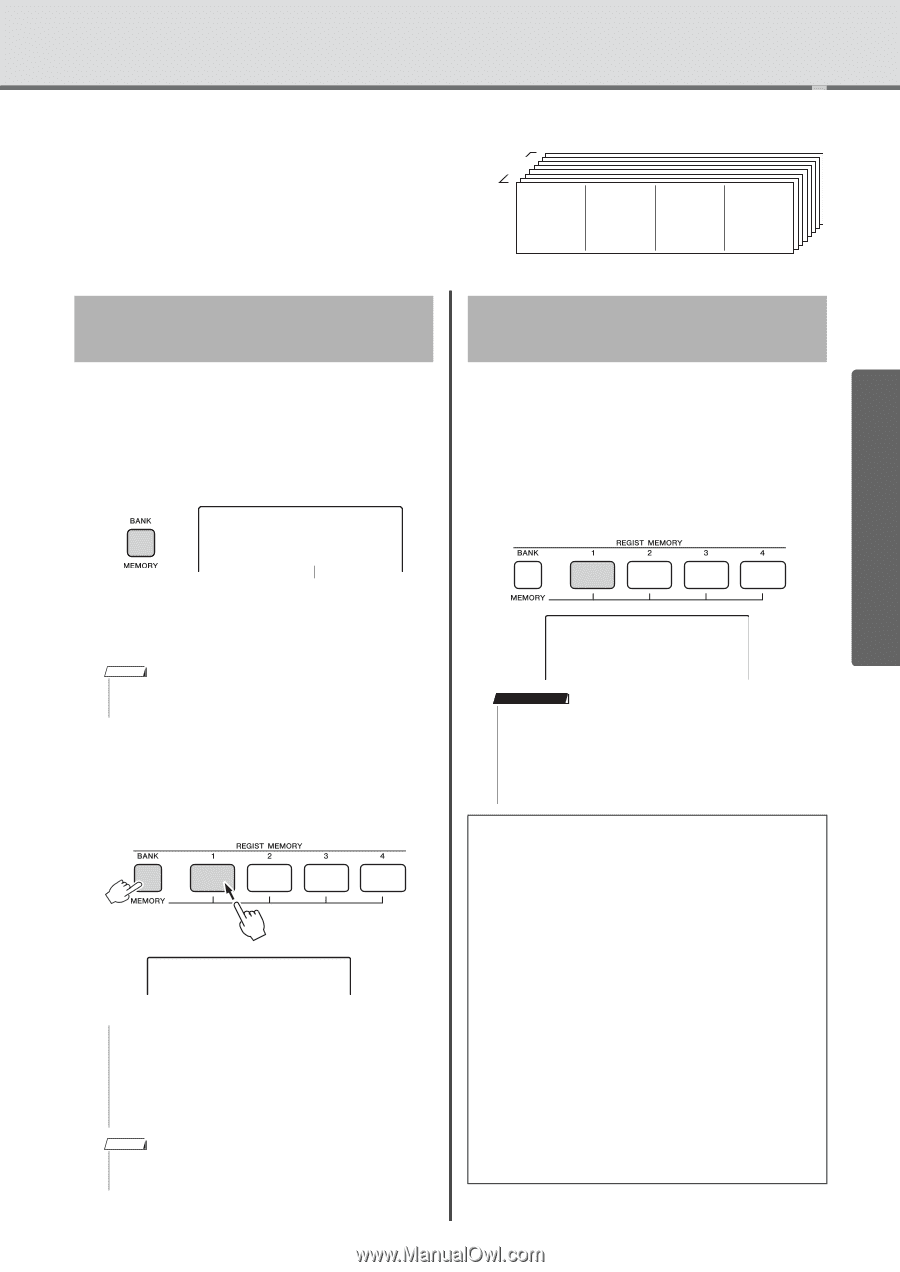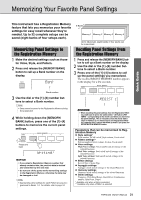Yamaha PSR-E433 Owner's Manual - Page 31
Memorizing Your Favorite Panel Settings, Memorizing Panel Settings to the Registration Memory - preset songs
 |
View all Yamaha PSR-E433 manuals
Add to My Manuals
Save this manual to your list of manuals |
Page 31 highlights
Memorizing Your Favorite Panel Settings Quick Guide This instrument has a Registration Memory feature that lets you memorize your favorite settings for easy recall whenever they're needed. Up to 32 complete setups can be saved (eight banks of four setups each). Memorizing Panel Settings to the Registration Memory 8 Banks Memory 1 Memory 2 Memory 3 Memory 4 Up to 32 presets (eight banks of four each) can be memorized. Recalling Panel Settings from the Registration Memory 1 Make the desired settings such as those for Voice, Style, and Pattern. 2 Press and release the [MEMORY/BANK] button to call up a Bank number on the display. Bank 1 Press and release the [MEMORY/BANK] button to call up a Bank number on the display. 2 Use the dial or the [1]-[8] number buttons to select a Bank number. 3 Press one of the [1]-[4] buttons to call up the panel settings you memorized. The recalled REGIST MEMORY number appears in the display for a few seconds. 1 Bank number 3 Use the dial or the [1]-[8] number buttons to select a Bank number. NOTE • Data cannot be saved to the Registration Memory during Song playback. 4 While holding down the [MEMORY/ BANK] button, press one of the [1]-[4] buttons to memorize the current panel settings. Press and hold Writing! NOTICE • If you select a Registration Memory number that already contains data, the previous data is deleted and overwritten by the new data. • Do not turn off the power while memorizing settings to the Registration Memory, otherwise the data may be damaged or lost. NOTE • Appropriate panel settings for each Pattern are pre-pro- grammed to Banks 1-3. For details, refer to page 34. REGIST 1 1 IMPORTANT • When recalling the panel settings from the Registration Memory, make sure to press the same button-[STYLE] or [PATTERN]-corresponding to the mode used when you memorize the panel settings. This is necessary since the mode status (Style or Pattern) is not memorized to the Registration Memory, meaning that it cannot be called up even if you press the REGISTRATION MEMORY button. Parameters that can be memorized to Registration Memory Style settings* Style number, ACMP on/off, Style volume, Track on/off Pattern settings** Pattern number, Pattern volume, Section, Track on/off Voice settings Main Voice settings: Voice number and all settings of the related Functions Dual Voice settings: Dual on/off and all settings of the related Functions Split Voice settings: Split on/off and all settings of the related Functions Effect settings Reverb Type, Chorus Type Arpeggio settings Arpeggio on/off and all settings of the related Functions Harmony settings Harmony on/off and all settings of the related Functions Other settings Transpose, Pitch Bend Range, Knob Effect Combination number, Split Point, Tempo * Available only when a Style is selected. ** Available only when a Pattern is selected. PSR-E433 Owner's Manual 31