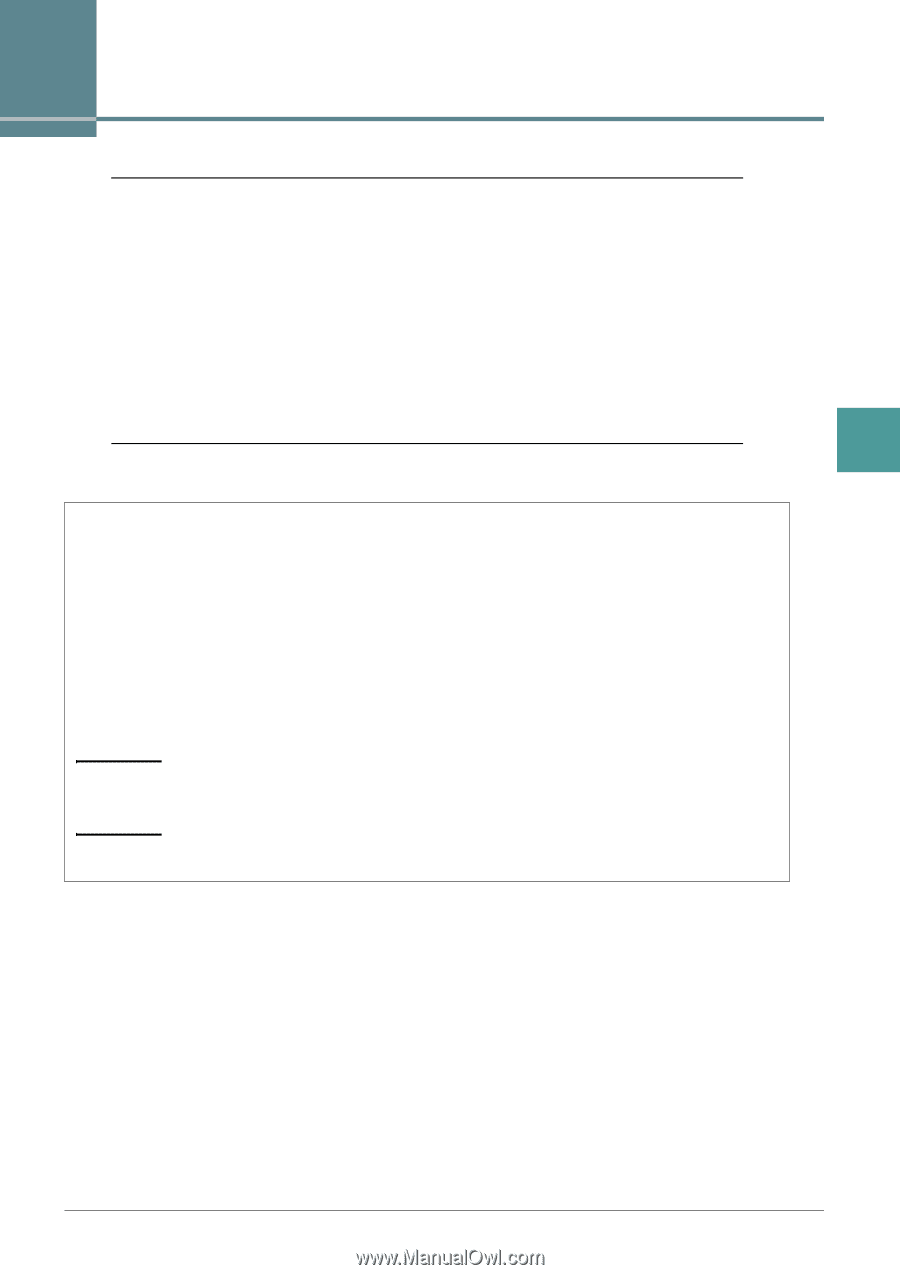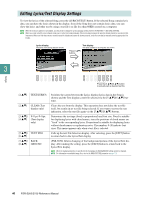Yamaha PSR-S950 Reference Manual - Page 43
Songs
 |
View all Yamaha PSR-S950 manuals
Add to My Manuals
Save this manual to your list of manuals |
Page 43 highlights
3 Songs Contents Editing Music Notation Settings 44 Editing Lyrics/Text Display Settings 46 Using the Auto Accompaniment Features with Song Playback 47 Song Playback Related Parameters (Repeat settings, Channel settings, Guide Function) . . . 48 • Keyboard and Vocal Practice Using the Guide Function 49 • Playing Backing Parts with the Performance Assistant Technology 51 Creating/Editing Songs (Song Creator 52 • Recording Melodies (Step Recording 52 • Recording Chords (Step Recording 56 • Re-Recording a Specific Section-Punch In/Out 59 • Editing Channel Events of Existing Song Data 61 • Editing Chord Events, Notes, System Exclusive Events and Lyrics 65 3 Songs Restrictions for protected Songs To prevent illegal copy or accidental erasure, protection is applied depending on the Song. The protection indication is marked at the upper left of the protected Song name on the display. Prot.1: Indicates that the Preset Song is saved to the User drive. This type of Song cannot be copied, moved and transferred to external devices such as a USB flash memory and a computer. Prot.2 Orig: Indicates Yamaha-protection-formatted Songs (commercially available Songs). This type of Song (which cannot be copied) can be only moved and saved to the User drive or USB storage device with ID. Prot.2 Edit: Indicates the edited "Prot.2" Song. This type of Songs (which cannot be copied) can be only moved and saved to the User drive or USB storage device with ID. IMPORTANT Make sure that the "Prot.2 Orig" Song and the corresponding "Prot.2 Edit" Song reside in the same folder. Otherwise, the "Prot.2 Edit" Song cannot be played back. If you move this type of Song, make sure to move both the "Prot.2 Orig" and "Prot.2 Edit" Songs to the same folder. IMPORTANT Never change the "Prot2.Orig" Song name and icon on the display. Otherwise, the corresponding "Prot.2 Edit" Song cannot be played back. PSR-S950/S750 Reference Manual 43