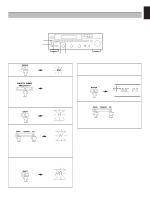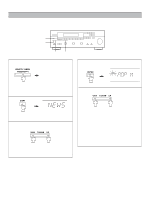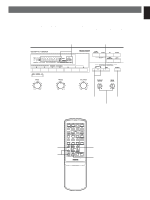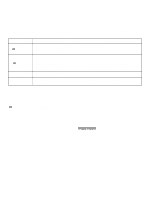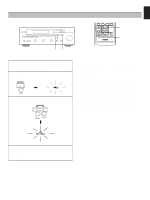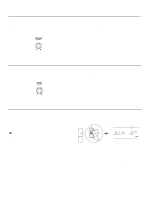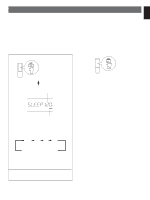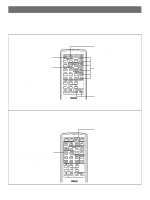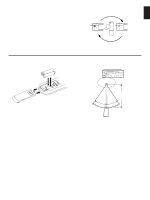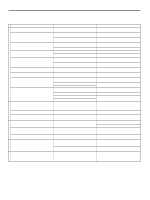Yamaha RX-V390RDS Owner's Manual - Page 27
To play a source with the digital sound field processor, BASIC OPERATIONS, Notes, EFFECT, DOLBY PRO
 |
View all Yamaha RX-V390RDS manuals
Add to My Manuals
Save this manual to your list of manuals |
Page 27 highlights
English To play a source with the digital sound field processor REC/PAUSE STOP DECK A/B VCR MON CENTER MODE PRO LOGIC 3 STEREO SUR. + HALL ROCK DELAY TIME - EFFECT ON/OFF - VOLUME + 2 3 32 1 Follow steps 1 - 6 shown in "BASIC OPERATIONS" on page 14. 2 Turn the DSP on, so that a program name appears on the display. EFFECT HALL 3 Select the desired program that is suitable for the source. PROGRAM TEST Notes q If you prefer to cancel the DSP, press the EFFECT switch. The sound will be the normal 2-channel stereo without surround sound effect. q When ROCK or HALL is selected, no sound is heard from the center speaker. q When a monaural sound source is played with DOLBY PRO LOGIC or DOLBY 3 STEREO, no sound is heard from the front speakers and the rear speakers. Sound is heard only from the center speaker. For DOLBY PRO LOGIC only, however, if the center channel mode is in PHANTOM, the front speakers output the sound of the center channel. q When this unit's Dolby Pro Logic Surround system is used, if the main-source sound is considerably altered by overadjustment of the BASS or TREBLE controls, the relationship between the center and rear channels may produce an unnatural effect. PRO LOGIC The selected program name is shown on the display. 4 If desired, adjust the delay time and the output level of each speaker. (For details, refer to the corresponding descriptions on the next page.) 27