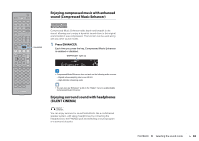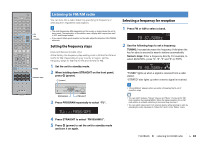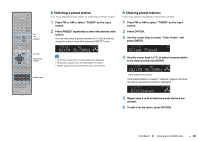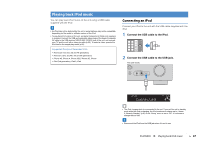Yamaha RX-V475 RX-V575/RX-V475 Owners Manual - Page 42
Enjoying compressed music with enhanced sound (Compressed Music Enhancer)
 |
View all Yamaha RX-V475 manuals
Add to My Manuals
Save this manual to your list of manuals |
Page 42 highlights
CODE SET SOURCE RECEIVER HDMI 1 2 3 4 MHL 1 2 3 5 AV 4 5 6 A V-AUX AUDIO FM INFO USB NET B ZONE TUNER AM MEMORY PRESET TUNING MOVIE MUSIC SUR. DECODE STRAIGHT SLEEP BD DVD SETUP ENHANCER DIRECT SCENE TV NET RADIO OPTION ENHANCER ENTER VOLUME RETURN DISPLAY TOP MENU MODE POP-UP MUTE MENU 1 2 3 4 5 6 7 8 9 INPUT MUTE 0 10 TV TV VOL TV CH ENT Enjoying compressed music with enhanced sound (Compressed Music Enhancer) Compressed Music Enhancer adds depth and breadth to the sound, allowing you to enjoy a dynamic sound close to the original sound before it was compressed. This function can be used along with any other sound modes. 1 Press ENHANCER. Each time you press the key, Compressed Music Enhancer is enabled or disabled. "ENHANCER" lights up ENHANCER Enhancer On VOL. SW L CR SL SR • Compressed Music Enhancer does not work on the following audio sources. - Signals whose sampling rate is over 48 kHz - High-definition streaming audio • You can also use "Enhancer" (p.66) in the "Option" menu to enable/disable Compressed Music Enhancer. Enjoying surround sound with headphones (SILENT CINEMA) You can enjoy surround or sound field effects, like a multichannel speaker system, with stereo headphones by connecting the headphones to the PHONES jack and selecting a sound program or a surround decoder. PLAYBACK ➤ Selecting the sound mode En 42