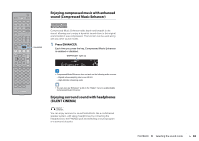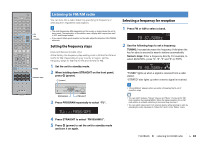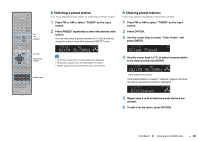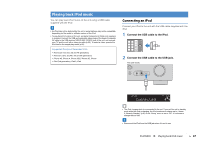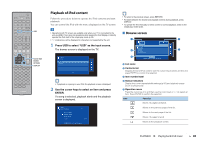Yamaha RX-V475 RX-V575/RX-V475 Owners Manual - Page 43
Listening to FM/AM radio, Setting the frequency steps, Selecting a frequency for reception
 |
View all Yamaha RX-V475 manuals
Add to My Manuals
Save this manual to your list of manuals |
Page 43 highlights
CODE SET SOURCE RECEIVER HDMI 1 2 3 4 MHL 1 2 3 5 AV 4 5 6 A V-AUX AUDIO FM INFO USB NET B ZONE TUNER AM MEMORY PRESET TUNING MOVIE MUSIC SUR. DECODE STRAIGHT SLEEP BD DVD SETUP ENHANCER DIRECT SCENE TV NET RADIO OPTION FM AM TUNING ENTER VOLUME RETURN DISPLAY TOP MENU MODE POP-UP MUTE MENU MODE 1 2 3 4 5 6 7 8 9 INPUT MUTE 0 10 TV TV VOL TV CH ENT Numeric keys Listening to FM/AM radio You can tune into a radio station by specifying its frequency or selecting from registered radio stations. • The radio frequencies differ depending on the country or region where the unit is being used. The explanation of this section uses a display with frequencies used in U.K. and Europe models. • If you cannot obtain good reception on the radio, adjust the direction of the FM/AM antennas. Setting the frequency steps (Asia and General models only) At the factory, the frequency step setting is set to 50 kHz for FM and 9 kHz for AM. Depending on your country or region, set the frequency steps to 100 kHz for FM and 10 kHz for AM. 1 Set the unit to standby mode. 2 When holding down STRAIGHT on the front panel, press z (power). z (power) Selecting a frequency for reception 1 Press FM or AM to select a band. VOL. FM 87.50MHz SW L CR SL SR SBL SBR 2 Use the following keys to set a frequency. TUNING: Increase/decrease the frequency. Hold down the key for about a second to search stations automatically. Numeric keys: Enter a frequency directly. For example, to select 98.50 MHz, press "9", "8", "5" and "0" (or ENT). FM VOL. STEREO TUNED 98.50MHz SW L CR SL SR "TUNED" lights up when a signal is received from a radio station. "STEREO" also lights up when a stereo signal is received. PROGRAM STRAIGHT 3 Press PROGRAM repeatedly to select "TU". TU FM50/AM9 4 Press STRAIGHT to select "FM100/AM10". 5 Press z (power) to set the unit to standby mode and turn it on again. • "Wrong Station!" appears when you enter a frequency that is out of reception range. • You can switch between "Stereo" (stereo) and "Mono" (monaural) for FM radio reception by pressing MODE. When the signal reception for an FM radio station is unstable, switching to monaural may improve it. • You can watch videos input from external devices while listening to radio by selecting the video input jack in "Video Out" (p.67) in the "Option" menu. PLAYBACK ➤ Listening to FM/AM radio En 43