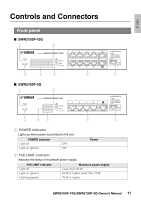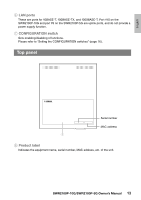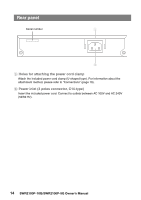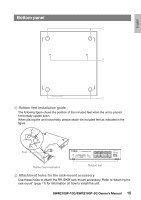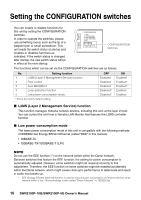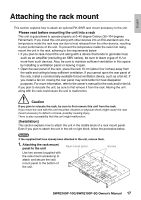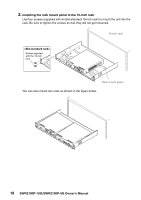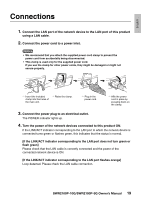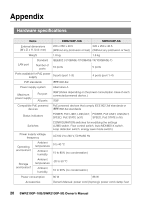Yamaha SWR2100P-10G SWR2100P-10G/SWR2100P-5G Owners Manual - Page 15
Bottom panel, Rubber feet installation guide, Attachment holes for the rack-mount accessory
 |
View all Yamaha SWR2100P-10G manuals
Add to My Manuals
Save this manual to your list of manuals |
Page 15 highlights
English Bottom panel A B A A Rubber feet installation guide The following figure shows the position of the included feet when the unit is placed horizontally upside-down. When placing the unit horizontally, please attach the included feet as indicated in the figure. Feet Rubber feet installation Rubber feet B Attachment holes for the rack-mount accessory Use these holes to attach the RK-SWR rack-mount accessory. Refer to "Attaching the rack mount" (page 17) for information on how to install the unit. SWR2100P-10G/SWR2100P-5G Owner's Manual 15
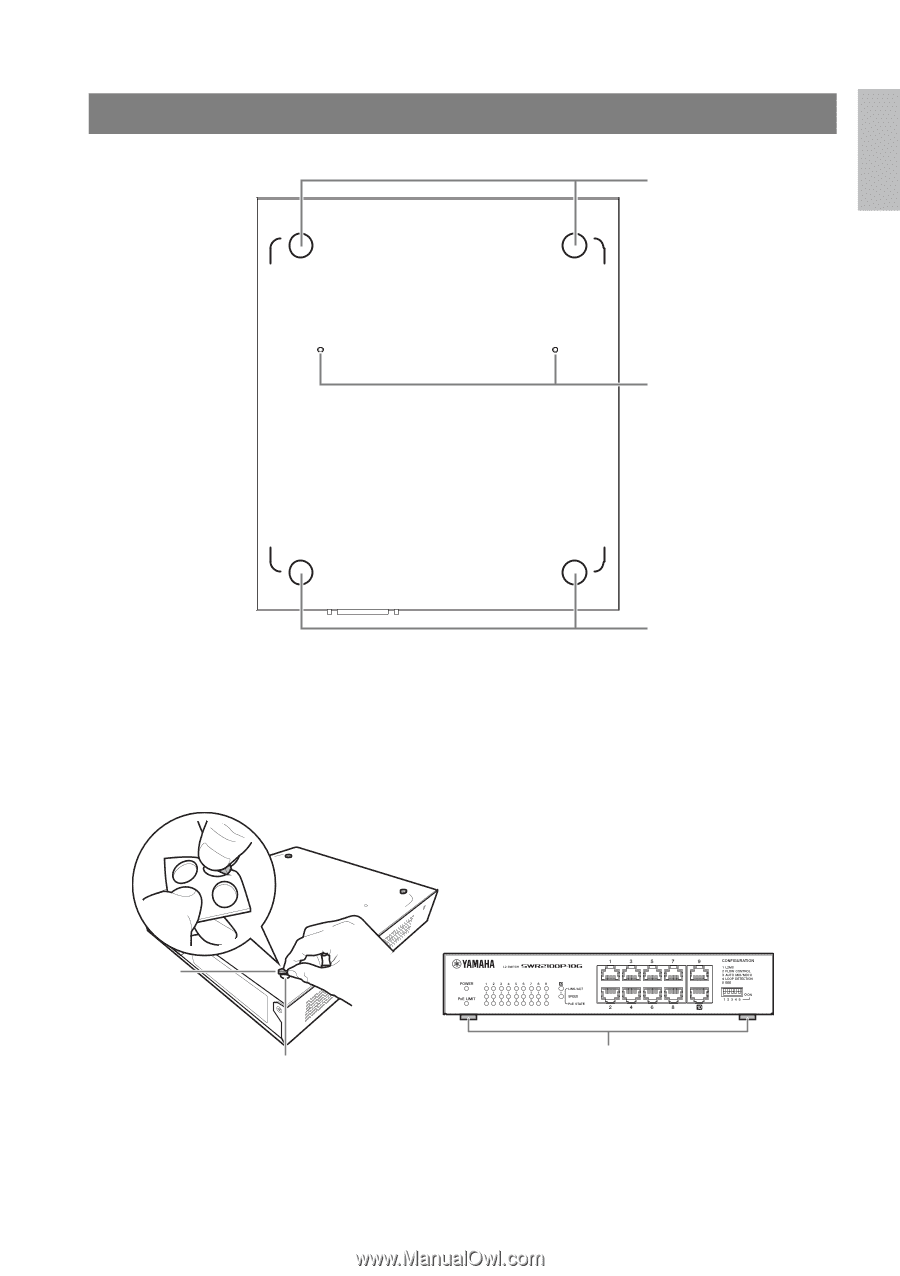
English
SWR2100P-10G/SWR2100P-5G Owner’s Manual
15
A
Rubber feet installation guide
The following figure shows the position of the included feet when the unit is placed
horizontally upside-down.
When placing the unit horizontally, please attach the included feet as indicated in the
figure.
B
Attachment holes for the rack-mount accessory
Use these holes to attach the RK-SWR rack-mount accessory. Refer to
“Attaching the
rack mount” (page 17)
for information on how to install the unit.
Bottom panel
A
B
A
Feet
Rubber feet
Rubber feet installation