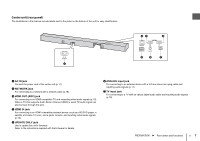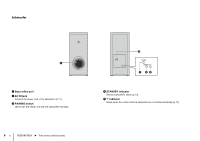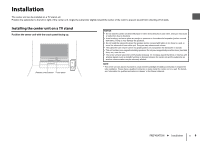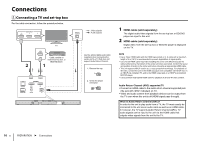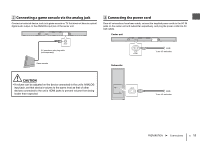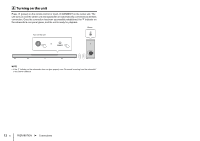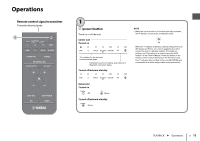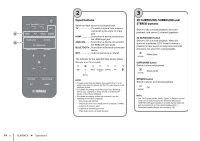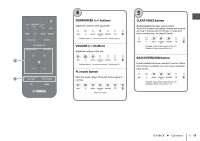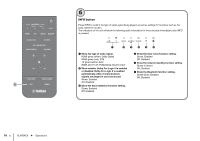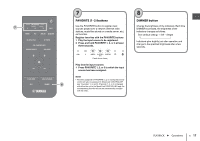Yamaha YAS-408 MusicCast BAR 400 YAS-408 Quick Start Guide - Page 12
Turning on the unit, PREPARATION, Connections
 |
View all Yamaha YAS-408 manuals
Add to My Manuals
Save this manual to your list of manuals |
Page 12 highlights
d Turning on the unit Press z (power) on the remote control or touch z/CONNECT on the center unit. The unit turns on and the center unit and subwoofer are automatically connected via wireless connection. Once the connection has been successfully established, the * indicator on the subwoofer's rear panel glows, and the unit is ready for playback. Glows Turn on the unit or NOTE • If the * indicator on the subwoofer does not glow properly, see "No sound is coming from the subwoofer" in the Owner's Manual. 12 En PREPARATION ➤ Connections

12
En
PREPARATION
➤
Connections
d
Turning on the unit
Press
z
(power) on the remote control or touch
z
/CONNECT on the center unit. The
unit turns on and the center unit and subwoofer are automatically connected via wireless
connection. Once the connection has been successfully established, the
*
indicator on
the subwoofer’s rear panel glows, and the unit is ready for playback.
NOTE
•
If the
*
indicator on the subwoofer does not glow properly, see “No sound is coming from the subwoofer”
in the Owner’s Manual.
Glows
or
Turn on the unit