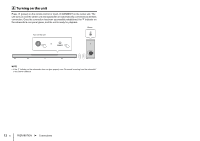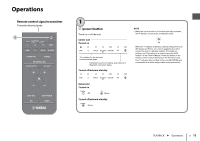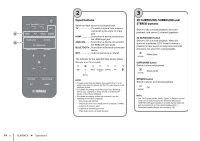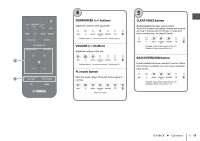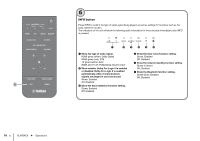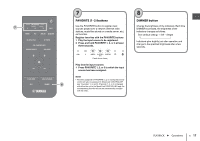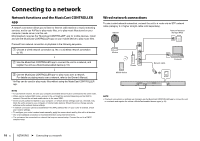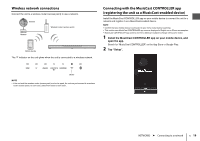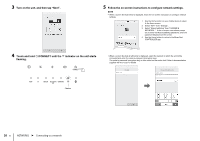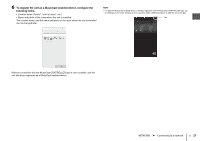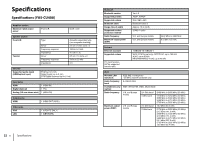Yamaha YAS-408 MusicCast BAR 400 YAS-408 Quick Start Guide - Page 17
FAVORITE 1-3 buttons, DIMMER button
 |
View all Yamaha YAS-408 manuals
Add to My Manuals
Save this manual to your list of manuals |
Page 17 highlights
7 8 FAVORITE (1-3) buttons DIMMER button 7 Use the FAVORITE button to register input sources played over a network (Internet radio Change the brightness of the indicators. Each time DIMMER is pressed, the brightness of the stations, music files stored on a media server, etc.) indicators changes as follows. as favorites. Dim (default setting) → Off → Bright Register favorites with the FAVORITE buttons ↑ 1 Play the input source to be registered. 2 Press and hold FAVORITE 1, 2, or 3 at least three seconds. Indicators glow brightly just after operation and change to the specified brightness after a few seconds. Flash (three times) Play favorite input sources 1 Press FAVORITE 1, 2, or 3 to which the input source has been assigned. NOTE • Favorites assigned to FAVORITE 1, 2, or 3 using the remote control will also be assigned to MusicCast CONTROLLER 8 app "Favorites" 1, 2, and 3. If favorite 1, 2, or 3 is changed with either the unit or the MusicCast CONTROLLER app, the corresponding favorite will also be automatically changed with the other. PLAYBACK ➤ Operations En 17