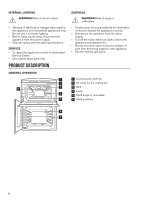Zanussi ZCG63050WA User Manual - Page 11
Warning, Caution, Turning Off The Oven Burners, Using The Grill, Cooling Fan, Inserting The Oven
 |
View all Zanussi ZCG63050WA manuals
Add to My Manuals
Save this manual to your list of manuals |
Page 11 highlights
2. Push the knob for the main oven and turn it counterclockwise to to ignite the main oven burner. • Push the knob for the top oven and turn it counterclockwise to to ignite the top oven burner. 3. Keep the knob pushed for equal or less than 15 seconds to let the thermocouple warm up. If not, the gas flow is interrupted. 4. After ignition release the knob, close the oven door and turn the knob to set the necessary heat setting. WARNING! Do not push the knob for more than 15 seconds. If the oven burner does not light after 15 seconds, release the knob, turn it back to off position and try to light the oven burner again after minimum 1 minute. If you turn off the oven, the cooling fan can continue to operate until the oven cools down. If there is a defect in the cooling fan, contact the Authorised Service Centre. INSERTING THE OVEN ACCESSORIES Deep pan: Do not use the deep pan on the first shelf position in the main oven. Push the deep pan between the guide bars of the shelf support. CAUTION! In the absence of electricity you can ignite the oven burner without an electrical device. In this case open the oven door, put the flame near the hole in the bottom of the oven cavity, turn the knob to the spark position and push it down. Keep the knob for the oven functions pushed for equal or less than 15 seconds to let the thermocouple warm up. Wire shelf and the deep pan together: Push the deep pan between the guide bars of the shelf support and the wire shelf on the guide bars above. If the oven burner accidentally goes out, turn the knob for the oven functions to the off position and try to light the burner again after minimum 1 minute. Check if the burner holes are not blocked. TURNING OFF THE OVEN BURNERS To put out the flame, turn the knob to the off position. USING THE GRILL 1. Turn the knob for the oven functions clockwise to 2. Adjust the deep pan runner position to fit in different portions of food. Refer to Grilling in "Hints and Tips" chapter. COOLING FAN When the oven operates, the cooling fan turns on automatically to keep the surfaces of the oven cool. • All accessories have small indentations at the top of the right and left side to increase safety. The indentations are also anti-tip devices. • The high rim around the shelf is a device which prevents cookware from slipping. 11