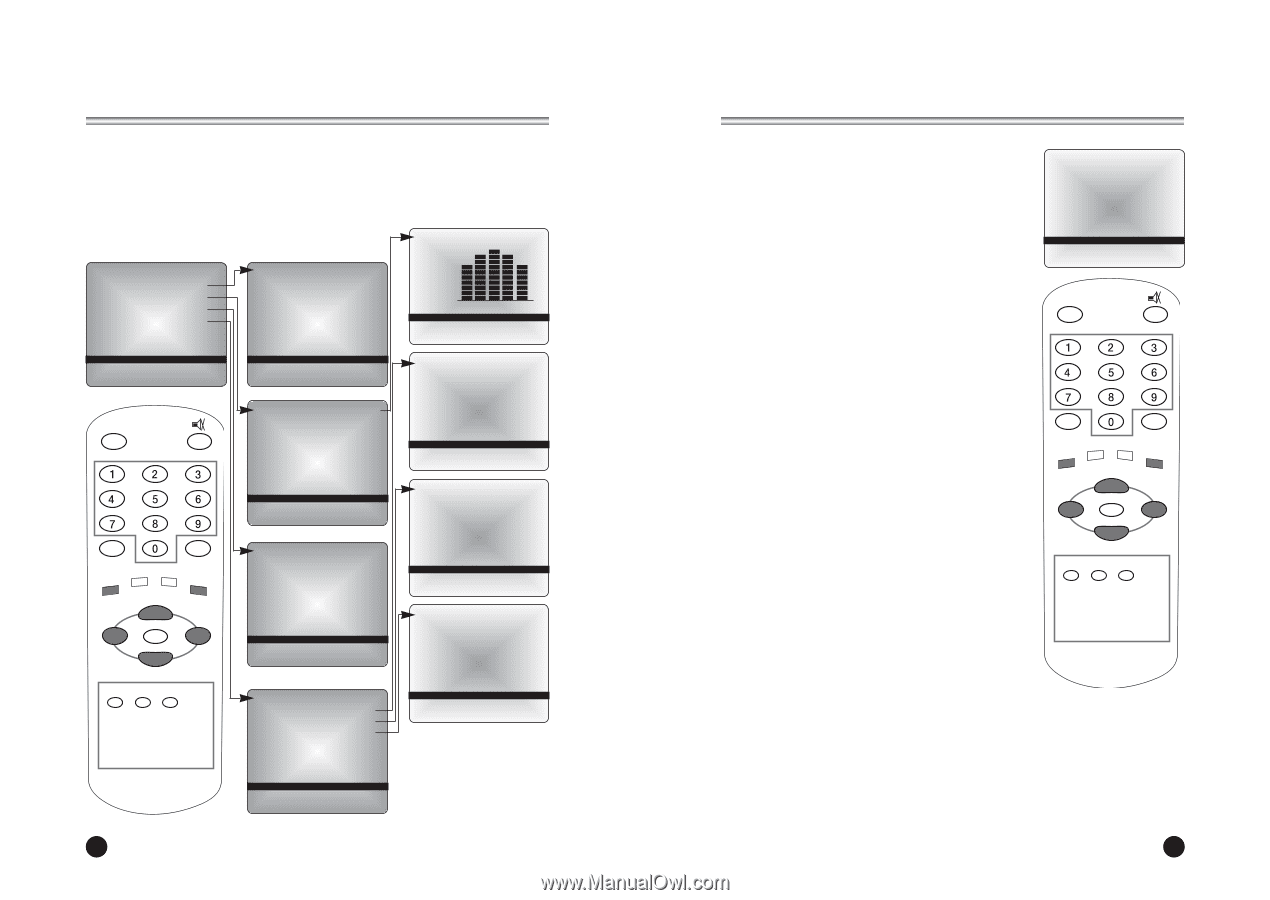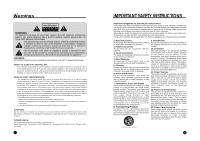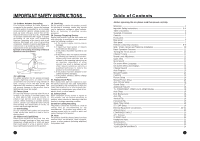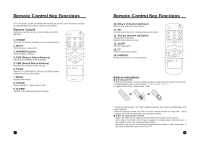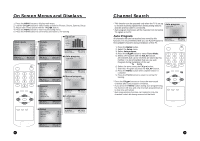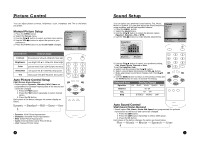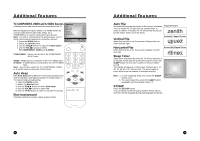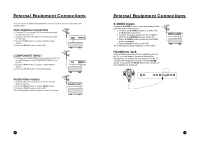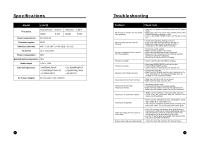Zenith L10V22 Operating Guide - Page 7
Channel Search, On Screen Menus and Displays
 |
View all Zenith L10V22 manuals
Add to My Manuals
Save this manual to your list of manuals |
Page 7 highlights
On Screen Menus and Displays 1. Press the MENU button to display main menu. 2. Use the CH xy button to select menu options for Picture, Sound, Special, Setup. 3. Adjust each menu option with the VOLÏq button. 4. Press the MENU button to return to preceding menu. 5. Press the TV/AV button to exit menus and return to TV viewing. Main menu Picture q Sound q Special q Setup q ▲▼:Move Adjust MENU:Return#####TV/AV:Exit POWER Picture Contrast 90 Brightness 75 Color 70 Sharpness 50 Tint 0 ▲▼:Move Adjust MENU:Return#####TV/AV:Exit Sound Equalizer Balance AVL MTS ▶ 0 Off MONO ▲▼:Move Adjust MENU:Return#####TV/AV:Exit Equalizer Flat Music Movie Speech User 0.1 0.5 1.5# 5.0##10Khz ▲▼:Move Adjust MENU:Return#####TV/AV:Exit Auto program Tuner mode TV Start ▲▼:Move Adjust MENU:Return#####TV/AV:Exit Manual program Fine ▶▶▶ Storage On SSM PSM ST/SAP Q.VIEW MENU TV/AV CHV CVOL OK VOLB CHW Special Input TV Auto sleep Off Blue Back Off Auto flip Off Vertical flip Off Horizontal flip Off ▲▼:Move Adjust MENU:Return#####TV/AV:Exit ▲▼:Move Adjust OK:Store##########TV/AV:Exit Language English Françals Español CC MEMORY SLEEP Setup Auto program Manual program Language Captions ▶ ▶ ▲▼:Move Adjust MENU:Return#####TV/AV:Exit ▶ Off ▲▼:Move Adjust MENU:Return#####TV/AV:Exit 12 Channel Search * This function can be operated only when the TV is set up Auto program to receive incoming signals from broadcasting stations Tuner mode TV and the antenna cable is connected. Start * Auto program memorizes all the channels from terrestrial TV signals or CATV. Auto Program All channels that can be received are stored by this function. It is recommended that you use Auto Program to find available channels during installation of this TV. ▲▼:Move Select MENU:Return#####TV/AV:Exit 1. Press the MENU button. 2. Select the Setup menu. 3. Select Auto program. 4. Press the CHxy button to select Tuner Mode. 5. Select a TV system with the VOLÏq button. All Channels that can be received are stored by this method. It is recommended that you use auto Program during installation of this set. TV ↔ CATV 6. Select the menu using the CHxy button. 7. Start Auto Program by press the VOLÏq button. 8. Press the MENU button when channel search is complete. 9. Press the TV/AV button to return to normal TV viewing. * Press the CHxy buttons to check the memorized channels after auto program is finished. * If you press the MENU button during auto programming, the function will stop and only channels programmed up to that time will remain. * Auto programming function can memorize only the channels, which are being received at that time POWER SSM PSM ST/SAP Q.VIEW MENU TV/AV CHV CVOL OK VOLB CHW CC MEMORY SLEEP 13