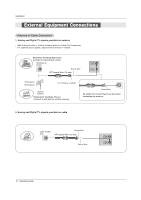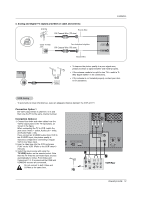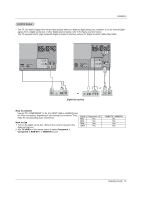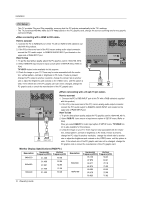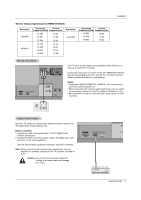Zenith Z23LZ6R Operating Guide - Page 17
How to connect, Monitor Display Specifications HDMI/DVI Mode
 |
UPC - 044642702281
View all Zenith Z23LZ6R manuals
Add to My Manuals
Save this manual to your list of manuals |
Page 17 highlights
Installation Monitor Display Specifications (HDMI/DVI Mode) Resolution 640x480 800x600 Horizontal Vertical Frequency(KHz) Frequency(Hz) 31.469 37.861 59.94 72.80 37.500 75.00 35.156 37.879 48.077 46.875 56.25 60.31 72.18 75.00 Resolution 1024x768 Horizontal Vertical Frequency(KHz) Frequency(Hz) 48.363 56.476 60.00 70.06 60.023 75.02 Monitor Out Setup The TV has a special signal output capability which allows you to hook up a second TV or monitor. Connect the second TV or monitor to the TV's MONITOR OUTPUT. See the Operating Manual of the second TV or monitor for further details regarding that device's input settings. Notes: • Component, RGB-PC/RGB-DTV, HDMI/DVI, DTV input sources cannot be used for Monitor out. • When connecting with external audio equipments, such as amplif- ers or speakers, please turn the TV speakers off.(Refer to p.27) • We recommend to use the video and audio output jacks for VCR recording. S-VIDEO IN VIDEO (L) AUDIO (R) Digital Audio Output Send the TV's audio to external audio equipment (stereo system) via the Digital Audio Output (Optical) port. How to connect 1. Connect one end of an optical cable to the TV Digital Audio (Optical) Output port. 2. Connect the other end of the optical cable to the digital audio (opti- cal) input on the audio equipment. See the external audio equipment instruction manual for operation. Note: When connecting with external audio equipments, such as amplifers or speakers, please turn the TV speakers off.(Refer to p.27) Caution: Do not look into the optical output port. Looking at the laser beam may damage your vision. Operating Guide 17