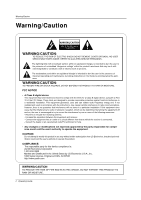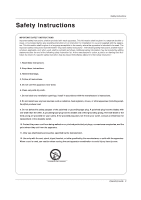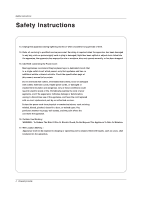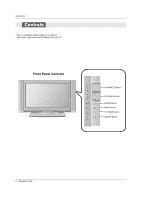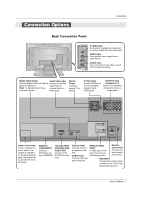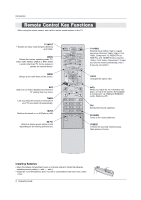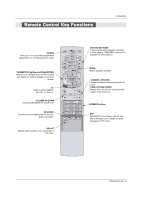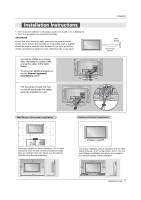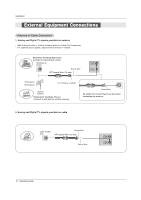Zenith Z23LZ6R Operating Guide - Page 7
Connection Options - specifications
 |
UPC - 044642702281
View all Zenith Z23LZ6R manuals
Add to My Manuals
Save this manual to your list of manuals |
Page 7 highlights
Connection Options Introduction Back Connection Panel S-VIDEO Input A connection available to provide better picture quality than the video input. VIDEO Input Connects the video signal from a video device. AUDIO Input Use to connect to hear stereo sound from an external device. Digital Audio Output Audio/Video Input Connect digital audio from various Connect audio/video types of equipment. output from an Note: In standby mode, these external device to ports will not work. these jacks. Monitor Output Connect a second TV or Monitor. S-Video Input Connect S-Video out from an S-VIDEO device to the SVIDEO input. DVD/DTV Input (Component 1-2) Connect a component video/audio device to these jacks. AC IN Power Cord Socket This TV operates on an AC power. The voltage is indicated on the Specifications page. Never attempt to operate the TV on DC power. HDMI/DVI RS-232C INPUT (VIDEO)INPUT (CONTROL/SER connect a VICE) PORT DVI(Video) sig- Connect to the nal to HDMI/DVI. RS-232C port on a PC. Antenna Input Connect over-theair signals to this jack. CABLE Input Connect cable signals to this jack. RGB/DVI AUDIO INPUT In RGB input or DVI input, this port supplies Analog audio. Remote Control Port Connect your wired remote control here. RGB INPUT Connect the monitor output connector from a PC to the appropriate input port. Owner's Manual 7