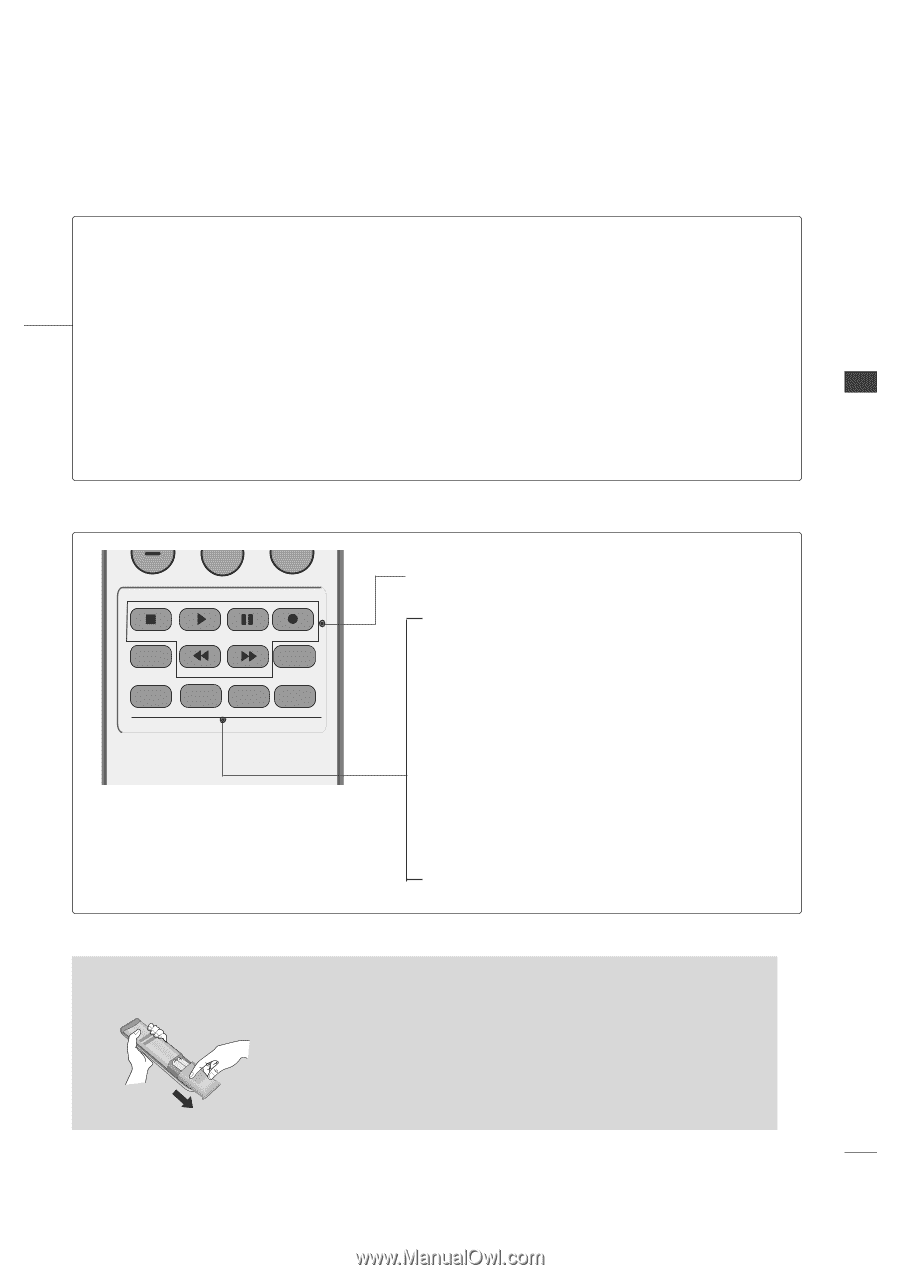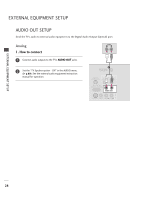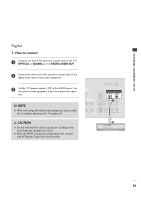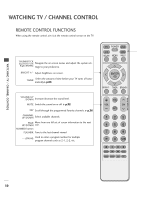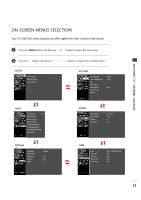Zenith Z42LC6DF Operating Guide - Page 33
Installing Batteries, FLASHBK
 |
View all Zenith Z42LC6DF manuals
Add to My Manuals
Save this manual to your list of manuals |
Page 33 highlights
POWER Turns your TV or any other programmed equipment on or off, depending on the mode. MODE Select the remote operating mode: TV, DVD, VCR, AUDIO, or STB. * If the mode of another product is selected, a button on the remote control which is not used for the selected product can control the TV. RETURN Allows the user to move return one step in an interactive application or other user interaction function. MENU Displays the main menu. INPUT External input modes rotate in regular sequence: Antenna, Cable, AV1-2, Component 1-2, RGB-PC, HDMI1, HDMI2, HDMI3 (AV 1-2, Component 1-2, RGB-PC, HDMI1, HDMI2, HDMI3 input sources are linked automatically, only if these are connected). WATCHING TV / CHANNEL CONTROL 0 FLASHBK ADJUST RATIO PICTURE SOUND SAP CC VCR/DVD Control buttons Control video cassette recorders or DVD players. ADJUST Adjustment for screen Resolution, Position, Size, and Phase. RATIO Change the aspect ratio. G p.40 PICTURE Adjust the factory preset picture depend on the viewing environment. G p.41 SOUND Select the appropriate type of sound for type of program. G p.50 SAP Select MTS sound: Mono, Stereo, and SAP analog mode. Change the audio language DTV mode. G p.54 CC Select the Caption On/Off. G p.57 Installing Batteries I Open the battery compartment cover on the back and install the batteries matching correct polarity (+with +,-with -). I Install two 1.5V AAA batteries. Do not mix old or used batteries with new ones. I Close cover. 31