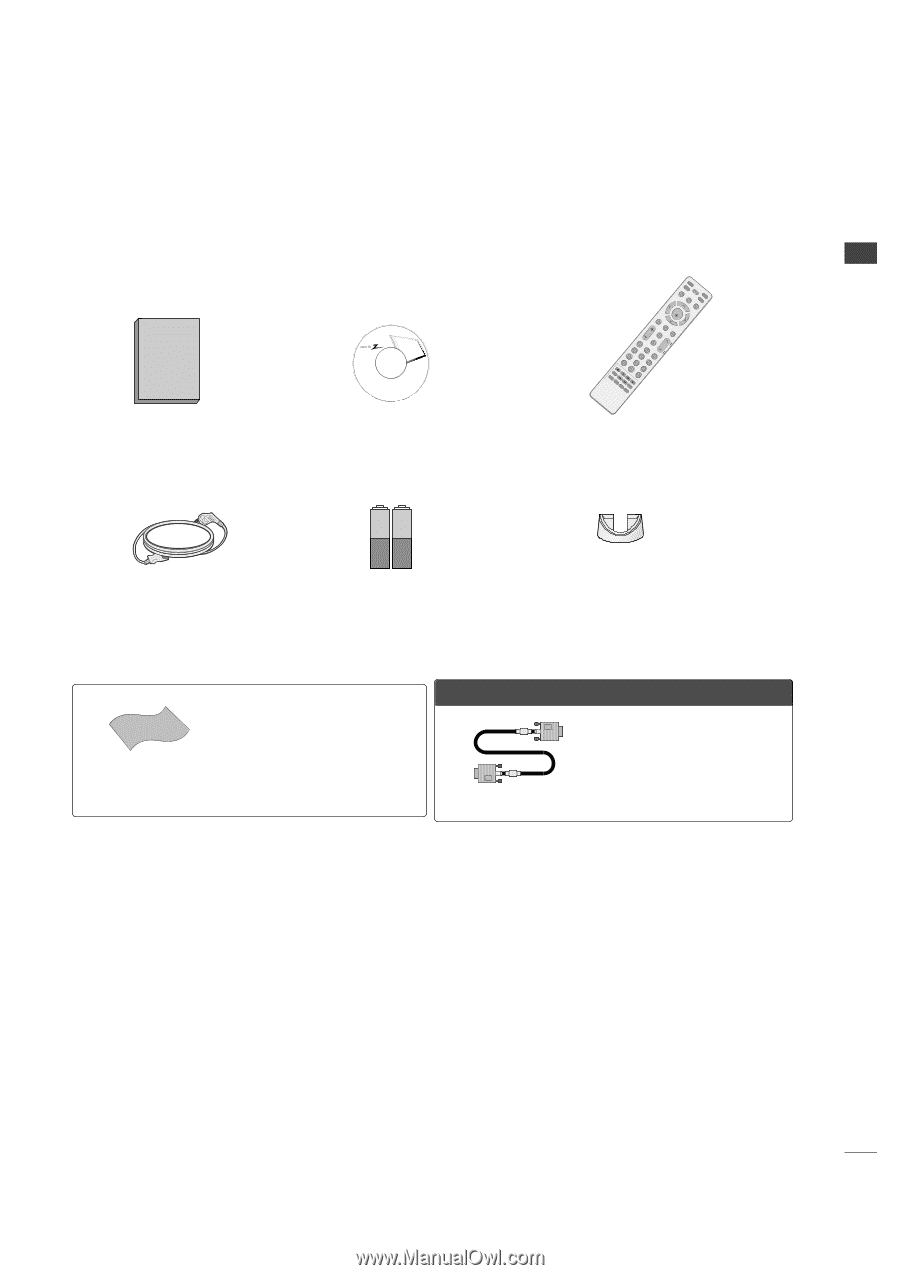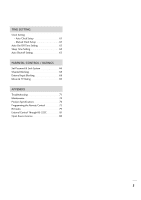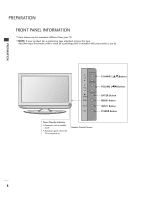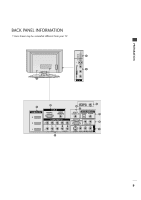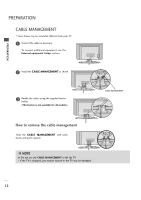Zenith Z42LC6DF Operating Guide - Page 9
Preparation, Accessories - owners manual
 |
View all Zenith Z42LC6DF manuals
Add to My Manuals
Save this manual to your list of manuals |
Page 9 highlights
PREPARATION PREPARATION ACCESSORIES Ensure that the following accessories are included with your TV. If an accessory is missing, please contact the dealer where you purchased the TV. Owner's Manual TV RETURSNTB POWER MENU DVD INPUVTCR BRIGHT- ENTER TIMER VOL FAV BRIGHT+ 1 MUTE 4 2 7 5 3 8 6 CH P A EG ADJUST PICTURE SOUND SAP 0 RATIO CC 9 FLASHBK Owner's Manual CD Manual Remote Control Power Cord Batteries Cable Management Clip * Only wipe spots on the exterior with the polishing cloth. * Do not wipe roughly when removing Polishing Cloth (This feature is not available for all models.) stain. Please be cautions of that excessive pressure may cause scratch or discoloration. Option Extras D-sub 15 pin Cable When using the VGA (D-sub 15 pin cable) PC connection, the user must use shielded signal interface cables with ferrite cores to maintain standards compliance. 7