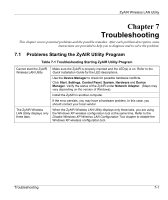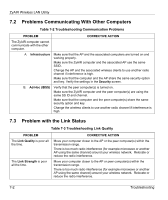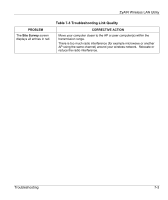ZyAIR Wireless LAN Utility
Index
A
Index
A
About
..............................................................
3-3
Access Point
....................................................
1-1
Accessing the ZyAIR Utility
...........................
3-1
Advanced Configuration
.................................
5-1
AP
.............................................
See
Access Point
Applications
Ad-hoc
........................................................
1-1
Infrastructure
...............................................
1-2
Authentication Mode
.......................................
5-2
Auto
............................................................
5-2
Open
............................................................
5-2
Shared
.........................................................
5-2
Auto authentication mode
...............................
5-2
B
Basic Service Set
....................................
See
BSS
BSS
.................................................................
3-6
C
Common Screen Command Buttons
...............
3-3
Communication Problem
................................
7-2
Ad-hoc(IBSS)
.............................................
7-2
Infrastructure
...............................................
7-2
Connecting to a Network
..............................
3-10
Copyright
...........................................................
ii
Disclaimer
......................................................
ii
Trademarks
....................................................
ii
CTS (Clear to Send
.........................................
5-2
Customer Support
............................................
vii
D
Data encryption
...............................................
4-1
Disable Windows XP Wireless Support
..........
2-1
E
ESS
..................................................................
3-6
Extended Service Set
...............................
See
ESS
F
Federal Communications Commission (FCC)
Interference Statement
....................................
v
Fragmentation Threshold
................................
5-1
H
Hidden node
....................................................
5-1
I
IBSS
................................................................
3-5
Independent Basic Service Set
..............
See
IBSS
Information for Canadian Users
........................
iv
Caution
..........................................................
iv
Note
...............................................................
iv
L
Link Info
.........................................................
3-1
N
Network Configuration Profile
......................
3-12
Reset to factory defaults
............................
3-12
Saving
........................................................
3-12
Using pre-configured profile
.....................
3-13
Network Type
.................................................
3-5
Ad-Hoc(IBSS)
.............................................
3-5
Infrastructure
...............................................
3-6
O
Online Registration
...........................................
iii