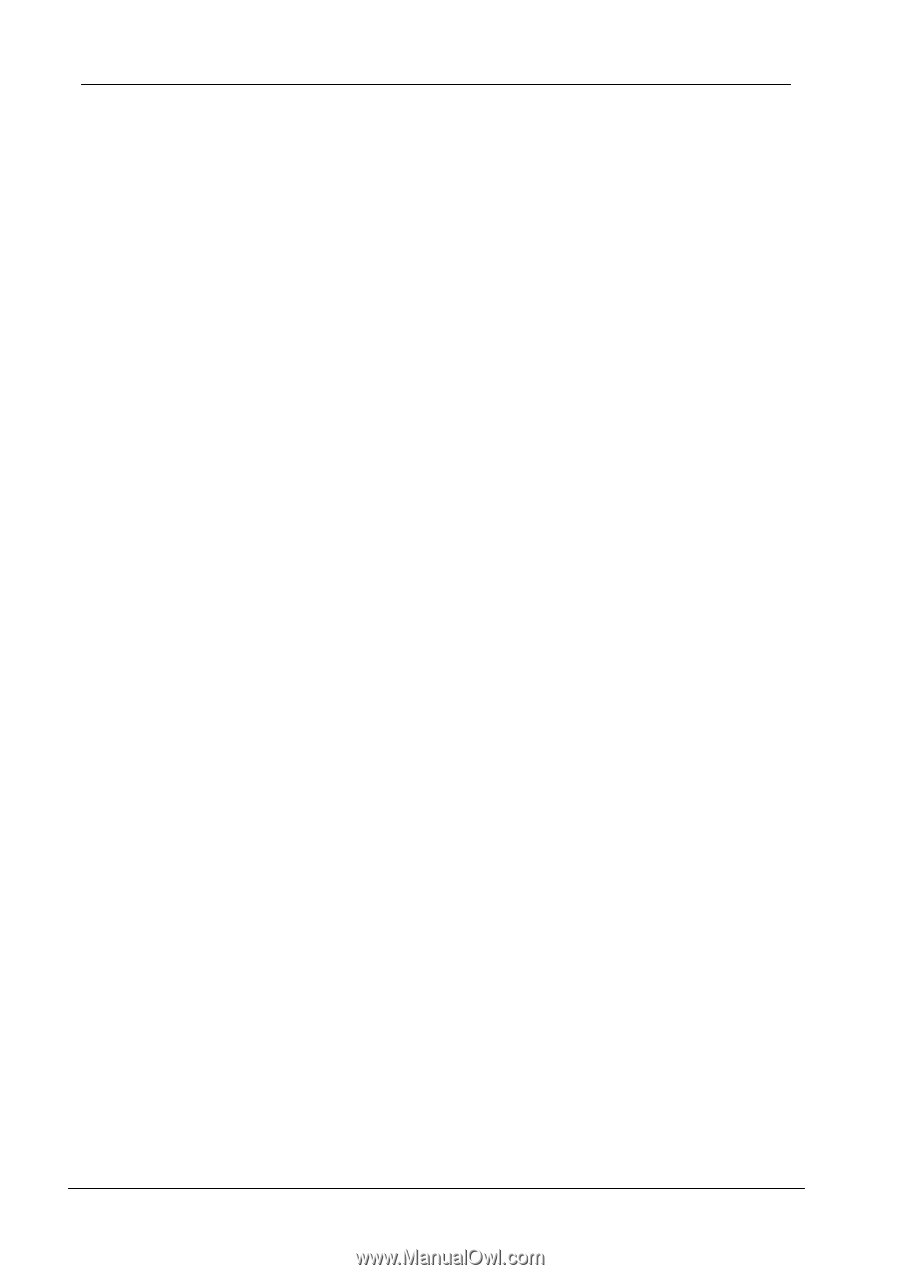ZyXEL B-300 User Guide - Page 38
Appendix A – FAQ
 |
View all ZyXEL B-300 manuals
Add to My Manuals
Save this manual to your list of manuals |
Page 38 highlights
WLAN PCI Card User's Manual Appendix A - FAQ 1. What is IEEE 802.11 standard? The IEEE 802.11 is a wireless LAN industry standard, and the objective of IEEE 802.11 is to make sure that different manufactures' wireless LAN devices can communicate to each other. 2. What is WEP? As described in the IEEE 802.11 standard, WEP (Wired Equivalent Privacy) is a data privacy mechanism based on a 40 bit shared key algorithm. 3. My desktop PC cannot recognize the Wireless Network PCI Adapter. Please make sure that the Card is inserted into the PCI slot of your desktop PC properly (check this when the PC is powered off). And also make sure that the PCI controller is enabled in the BIOS of your desktop PC. Try installing the card in a different PCI slot. 4. In Infrastructure mode, my desktop PC cannot communicate with the others PCs on the network. First, make sure that the SSID is same as the others PC. Check if the WEP is enabled on the Access Point, if it is, set your Adapter's WEP the same as the Access Point. Also check the Access Point's Authentication Type and Preamble Type and match those settings. 5. In ad-hoc mode, my desktop PC cannot communicate with the others PCs on the network. Make sure the SSID and the Channel number are the same as other wireless stations. Check if WEP settings are the same in all wireless stations. Check the Network Properties, make sure proper protocol is installed and File and Printer Sharing is enabled. 38