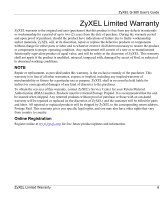ZyXEL G-360 User’s Guide
vi
Table of Contents
6.1.1
Enabling OTIST
...................................................................................................................
6-1
6.1.2
Starting OTIST
....................................................................................................................
6-2
6.1.3
Notes on OTIST
...................................................................................................................
6-3
6.2
Configuring the Adapter Screen
..................................................................................................
6-4
Chapter 7 Maintenance
.............................................................................................................................
7-1
7.1
The About Screen
.........................................................................................................................
7-1
7.2
Uninstalling the ZyXEL Utility
....................................................................................................
7-2
7.3
Upgrading the ZyXEL Utility
.......................................................................................................
7-2
Chapter 8 Troubleshooting
.......................................................................................................................
8-1
8.1
Problems Starting the ZyXEL Utility Program
............................................................................
8-1
8.2
Problem with the Link Status
.......................................................................................................
8-2
8.3
Problems Communicating With Other Computers
.......................................................................
8-2
8.4
Related Documentation
................................................................................................................
8-3
8.5
User Guide Feedback
..................................................................................................................
8-3
8.6
Customer Support
........................................................................................................................
8-3
Appendix A Product Specifications
............................................................................................................
A
Appendix B Disable Windows XP Wireless LAN Configuration Tool
....................................................
C
Appendix C Management with Wireless Zero Configuration
.................................................................
K
Appendix D Wireless LANs
.....................................................................................................................
AA
Appendix E Types of EAP Authentication
.............................................................................................
GG
Appendix F Index
........................................................................................................................................
II