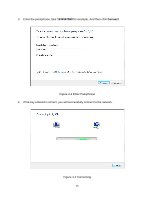ZyXEL NWD3105 User Guide - Page 33
Configuration for Windows Vista
 |
View all ZyXEL NWD3105 manuals
Add to My Manuals
Save this manual to your list of manuals |
Page 33 highlights
Chapter 4 Configuration for Windows Vista NWD3105 Wireless N-lite PCI-E Adapter Utility is not available for Windows Vista. So after the Adapter's driver has been installed, we have to use Windows WLAN Auto-config to establish a connection. Please follow the steps below. 1. Right-click the icon at the bottom of your screen in your system tray and then select "Connect to a network". Figure 4-1 2. This page will then display and you will see the available wireless network list. Select the SSID of your Access Point, take ZyXEL for example. Click Connect. Figure 4-2 Select A Network 27

27
Chapter 4
Configuration for Windows Vista
NWD3105 Wireless N-lite PCI-E Adapter Utility is not available for Windows Vista. So after the
Adapter's driver has been installed, we have to use Windows WLAN Auto-config to establish a
connection. Please follow the steps below.
1.
Right-click the icon
at the bottom of your screen in your system tray and then select
“Connect to a network”.
Figure 4-1
2.
This page will then display and you will see the available wireless network list. Select the
SSID of your Access Point, take
ZyXEL
for example. Click
Connect
.
Figure 4-2 Select A Network