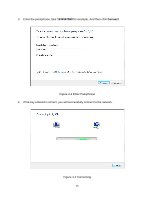ZyXEL NWD3105 User Guide - Page 38
WPS configuration
 |
View all ZyXEL NWD3105 manuals
Add to My Manuals
Save this manual to your list of manuals |
Page 38 highlights
Chapter 6 WPS configuration WPS (Wi-Fi Protected Setup) function allows you to add a new wireless device to an existing network quickly. Note: WPS function is not supported in Windows Vista and Windows 7 OS. If the wireless Router supports Wi-Fi Protected Setup (WPS), you can establish a wireless connection between wireless adapter and router using either Push Button Configuration (PBC) method or PIN method. First, the WPS software should be installed. Insert the Resource CD into your CD-ROM drive, and open the folder named NWD3105. Double-click WPS.exe in the proper folder to start the installation, then the following screen for preparing setup will appear. Figure 6-1 32

32
Chapter 6 WPS configuration
WPS (Wi-Fi Protected Setup) function allows you to add a new wireless device to an existing
network quickly.
Note:
WPS function is not supported in Windows Vista and Windows 7 OS.
If the wireless Router supports Wi-Fi Protected Setup (WPS), you can establish a wireless
connection between wireless adapter and router using either Push Button Configuration (PBC)
method or PIN method.
First, the WPS software should be installed. Insert the Resource CD into your CD-ROM drive,
and open the folder named
NWD3105
. Double-click
WPS.exe
in the proper folder to start the
installation, then the following screen for preparing setup will appear.
Figure 6-1