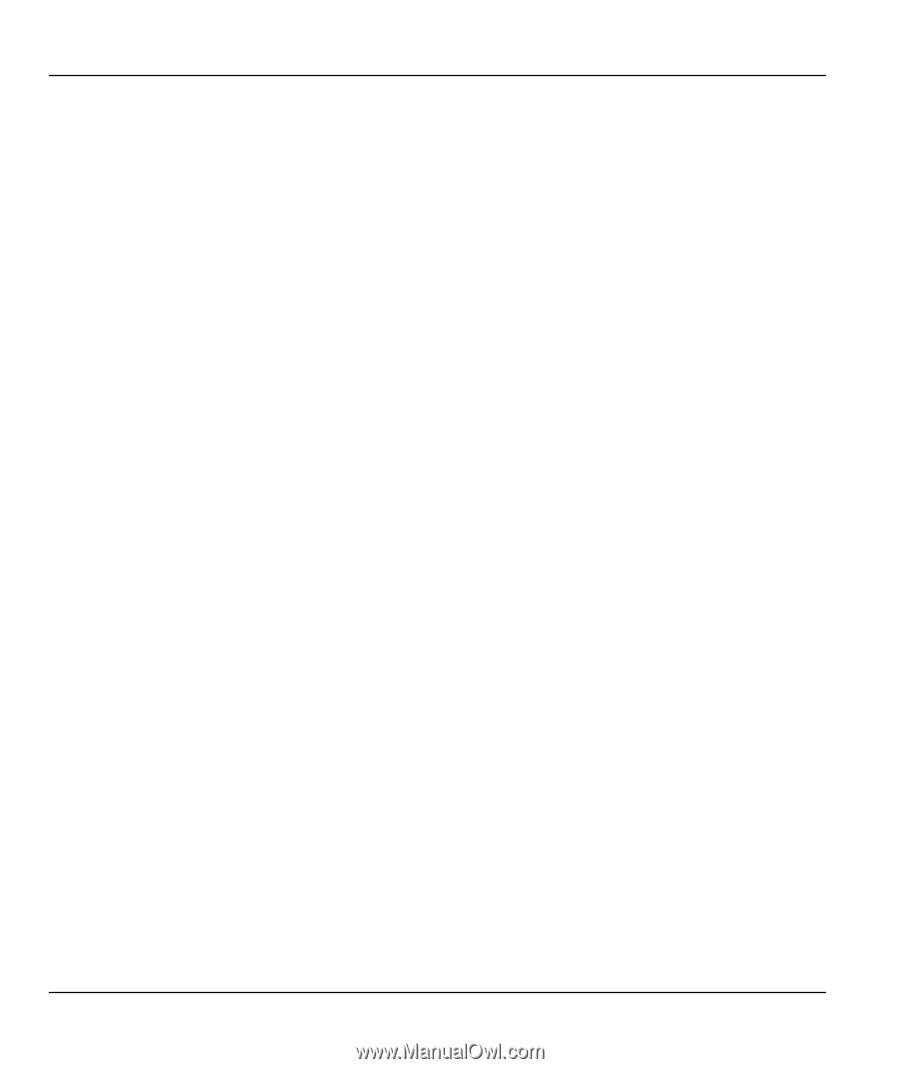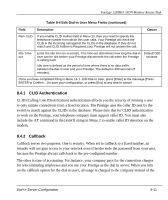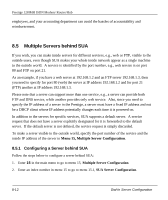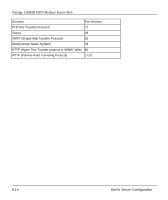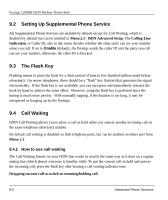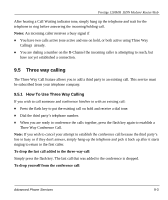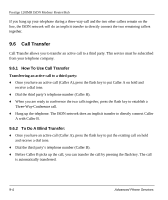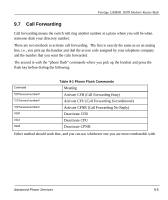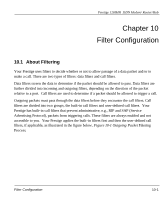ZyXEL P-128MH User Guide - Page 124
Setting Up Supplemental Phone Service, The Flash Key, Call Waiting
 |
View all ZyXEL P-128MH manuals
Add to My Manuals
Save this manual to your list of manuals |
Page 124 highlights
Prestige 128IMH ISDN Modem/ Router/Hub 9.2 Setting Up Supplemental Phone Service All Supplemental Phone Services are enabled by default except for Call Waiting, which is disabled by default but can be enabled in Menu 2.1- ISDN Advanced Setup. The Calling Line Indication, or Caller ID, also in this menu decides whether the other party can see your number when you call. If set to Enable (default), the Prestige sends the caller ID and the party you call can see your number, otherwise, the caller ID is blocked. 9.3 The Flash Key Flashing means to press the hook for a short period of time (a few hundred milliseconds) before releasing it. On newer telephones, there should be a "flash" key (button) that generates the signal electronically. If the flash key is not available, you can tap (press and immediately release) the hook by hand to achieve the same effect. However, using the flash key is preferred since the timing is much more precise. With manually tapping, if the duration is too long, it may be interpreted as hanging up by the Prestige. 9.4 Call Waiting ISDN Call Waiting allows you to place a call on hold while you answer another incoming call on the same telephone (directory) number. By default call waiting is disabled on both telephone ports, but can be enabled on either port from Menu 2.1. 9.4.1 How to use call waiting The Call Waiting feature on your ISDN line works in exactly the same way as it does on a regular analog line (which almost everyone is familiar with). To put the current call on hold and answer the incoming call, press the flash key after hearing a call waiting indicator tone. Dropping current call to switch to incoming/holding call. 9-2 Advanced Phone Services