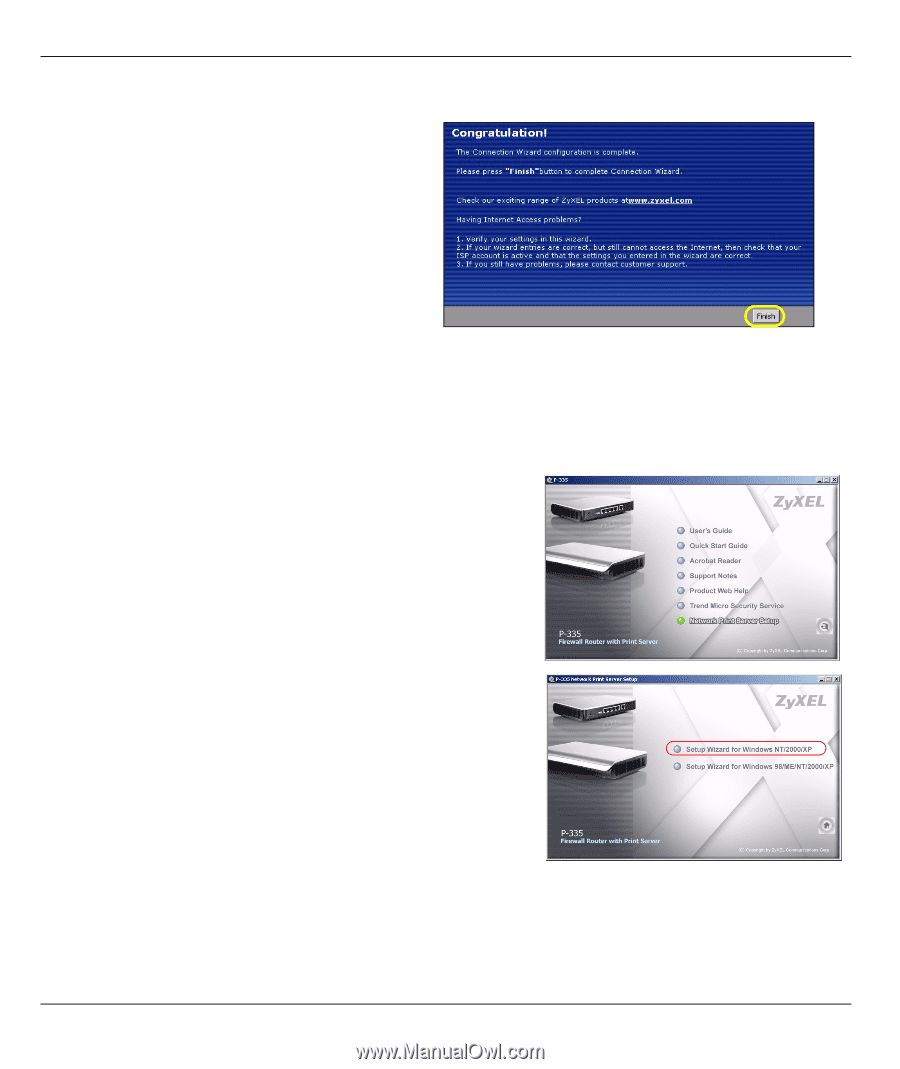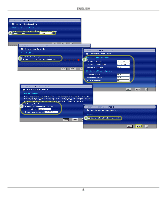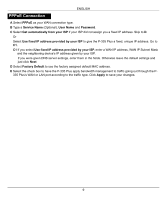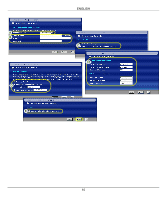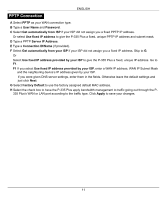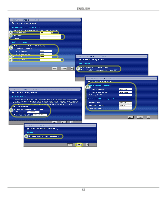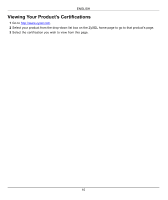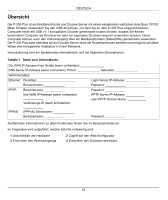ZyXEL P-335U Quick Start Guide - Page 13
Print Server Driver Setup, Troubleshooting, Internet Access Setup Complete
 |
View all ZyXEL P-335U manuals
Add to My Manuals
Save this manual to your list of manuals |
Page 13 highlights
ENGLISH Internet Access Setup Complete If you have any Internet access problems, follow the on-screen instructions. Click Finish to complete the wizard setup. 4 Print Server Driver Setup The print server driver must be installed on each computer in your network that will use the print server. Before you install the print server driver, make sure the USB printer and your computer are connected to the P-335 Plus and that both the P-335 Plus, your computer and the USB printer are turned on. 1 Insert the supplied CD into the CD-ROM driver on your computer. The CD Autorun screen displays automatically. 2 Select Network Print Server Setup. 3 Select Setup Wizard for Windows NT/2000/XP to open the setup wizard. 4 Follow the instructions on the screens to set up the print server driver on your Windows computer. 5 See the User's Guide for more information and how to set up a print server driver on a Macintosh computer. Troubleshooting 1 If you cannot access the web configurator using Internet Explorer in Windows XP or Windows Server 2003, make sure you allow pop-up windows, JavaScripts and Java permissions or set the Internet security level 13