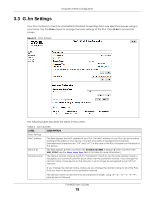ZyXEL PLA6456 User Guide - Page 14
RESET/ENCRYPT, If the Powerline
 |
View all ZyXEL PLA6456 manuals
Add to My Manuals
Save this manual to your list of manuals |
Page 14 highlights
Chapter 2 RESET/ENCRYPT Button Figure 5 Two Separate HomeGrid Networks E F G H If the Powerline ( ) lights on both PLAs do not light up, the PLAs are not connected. Repeat the connection process, making certain you press the RESET/ENCRYPT buttons for the correct time and within two minutes of each other. If that does not work see Section 5.4 on page 36 for suggestions. See Troubleshooting in Chapter 5 on page 36 for suggestions on problems with the RESET/ENCRYPT button and the lights. PLA6456 User's Guide 14

Chapter 2 RESET/ENCRYPT Button
PLA6456 User’s Guide
14
Figure 5
Two Separate HomeGrid Networks
If the Powerline (
) lights on both
PLA
s do not light up, the
PLA
s are not connected. Repeat the
connection process, making certain you press the
RESET/ENCRYPT
buttons for the correct time
and within two minutes of each other. If that does not work see Section 5.4 on page 36 for
suggestions.
See Troubleshooting in
Chapter 5 on page 36
for suggestions on problems with the
RESET/ENCRYPT
button and the lights.
E
G
F
H