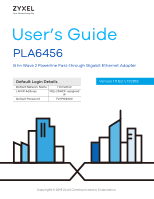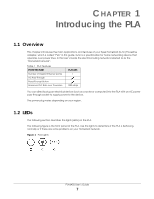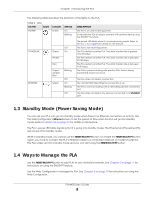ZyXEL PLA6456 User Guide - Page 5
HomeGrid Network Setup Tutorial, Troubleshooting, Index, Appendix A, Customer Support
 |
View all ZyXEL PLA6456 manuals
Add to My Manuals
Save this manual to your list of manuals |
Page 5 highlights
Table of Contents 3.8 Log File Settings ...26 Chapter 4 HomeGrid Network Setup Tutorial ...28 4.1 Overview ...28 4.2 Important Terms ...28 4.3 Accessing Your PLA ...28 4.4 Adding a PLA ...29 4.5 Setting Up a New Network with a New PLA 31 Chapter 5 Troubleshooting...34 5.1 Power and Light Problems ...34 5.2 Web Configurator Problems ...35 5.3 Powerline Problems ...35 5.4 RESET/ENCRYPT Button Problems 36 Appendix A Customer Support ...37 Appendix B Legal Information ...43 Index ...47 PLA6456 User's Guide 5

Table of Contents
PLA6456 User’s Guide
5
3.8 Log File Settings
...............................................................................................................................
26
Chapter 4
HomeGrid Network Setup Tutorial
....................................................................................................
28
4.1 Overview
.........................................................................................................................................
28
4.2 Important Terms
..............................................................................................................................
28
4.3 Accessing Your PLA
........................................................................................................................
28
4.4 Adding a PLA
..................................................................................................................................
29
4.5 Setting Up a New Network with a New PLA
................................................................................
31
Chapter 5
Troubleshooting
..................................................................................................................................
34
5.1 Power and Light Problems
.............................................................................................................
34
5.2 Web Configurator Problems
..........................................................................................................
35
5.3 Powerline Problems
........................................................................................................................
35
5.4 RESET/ENCRYPT Button Problems
..................................................................................................
36
Appendix A
Customer Support
.......................................................................................................
37
Appendix B
Legal Information
.........................................................................................................
43
Index
...................................................................................................................................................
47