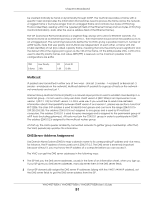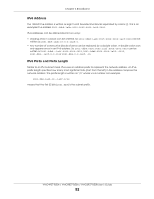ZyXEL VMG3927-B50B User Guide - Page 87
Ethernet WAN, Technical Reference
 |
View all ZyXEL VMG3927-B50B manuals
Add to My Manuals
Save this manual to your list of manuals |
Page 87 highlights
Chapter 6 Broadband Table 16 Network Setting > Broadband > Advanced (continued) LABEL DESCRIPTION Apply Click Apply to save your changes back to the VMG. Cancel Click Cancel to return to the previous configuration. 6.4 Ethernet WAN Ethernet WAN is enabled by default. You can disable the Ethernet WAN port and have it act as the fifth Ethernet LAN port in the Ethernet WAN screen. Click Network Setting > Broadband > Ethernet WAN to display the following screen. Figure 34 Network Setting > Broadband > Ethernet WAN The following table describes the labels in this screen. Table 17 Network Setting > Broadband > Ethernet WAN LABEL DESCRIPTION Active Select Enable to convert the fifth Ethernet LAN port to the Ethernet WAN port. Otherwise, select Disable. Apply Click Apply to save your changes back to the VMG. Cancel Click Cancel to return to the previous configuration. 6.5 Technical Reference The following section contains additional technical information about the VMG features described in this chapter. Encapsulation Be sure to use the encapsulation method required by your ISP. The VMG can work in bridge mode or routing mode. When the VMG is in routing mode, it supports the following methods. IP over Ethernet IP over Ethernet (IPoE) is an alternative to PPPoE. IP packets are being delivered across an Ethernet network, without using PPP encapsulation. They are routed between the Ethernet interface and the VMG4927-B50A / VMG9827-B50A / VMG3927-B50B User's Guide 87