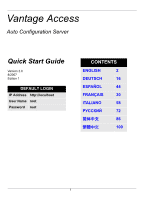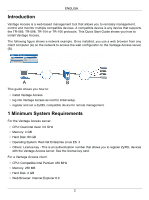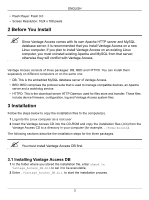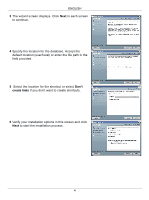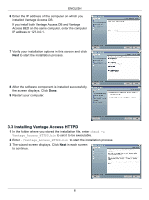ZyXEL Vantage Access Quick Start Guide - Page 2
Introduction, Minimum System Requirements - control
 |
View all ZyXEL Vantage Access manuals
Add to My Manuals
Save this manual to your list of manuals |
Page 2 highlights
ENEGNLGISLHISH Introduction Vantage Access is a web-based management tool that allows you to remotely management, control and monitor multiple compatible devices. A compatible device is any device that supports the TR-069, TR-098, TR-104 or TR-106 protocols. This Quick Start Guide shows you how to install Vantage Access. The following figure shows a network example. Once installed, you use a web browser from any client computer (A) on the network to access the web configurator on the Vantage Access server (B). A B This guide shows you how to: • install Vantage Access. • log into Vantage Access as root for initial setup. • register and set a ZyXEL compatible device for remote management. 1 Minimum System Requirements For the Vantage Access server: • CPU: Dual Intel Xeon 3.0 GHz • Memory: 4 GB • Hard Disk: 80 GB • Operating System: Red Hat Enterprise Linux ES 3 • Others: License key - This is an authentication number that allows you to register ZyXEL devices with the Vantage Access server. See the license key card. For a Vantage Access client: • CPU: Compatible Intel Pentium 450 MHz • Memory: 256 MB • Hard Disk: 2 GB • Web Browser: Internet Explorer 6.0 2