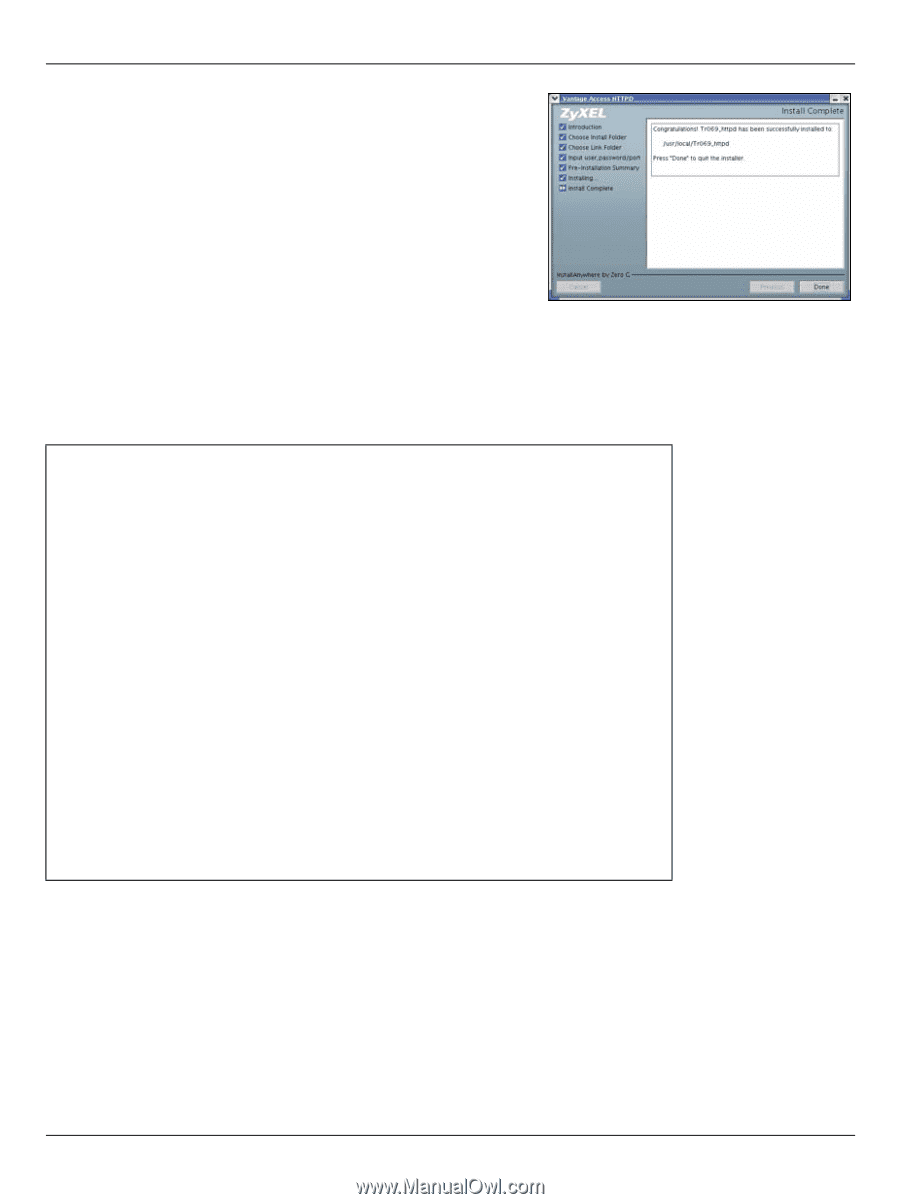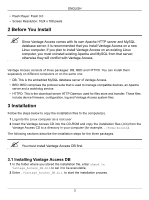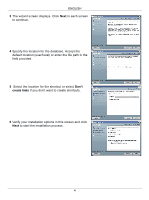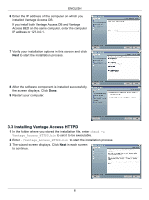ZyXEL Vantage Access Quick Start Guide - Page 8
Starting Vantage Access, Vantage Access Login
 |
View all ZyXEL Vantage Access manuals
Add to My Manuals
Save this manual to your list of manuals |
Page 8 highlights
ENGLISH 8 After the software component is installed successfully, the screen displays. Click Done. 4 Starting Vantage Access After the installation, you need to start the Vantage Access DB, BED and HTTPD services. Enter ./start.sh in the corresponding directories (Tr069_db, Tr069_bed and Tr069_httpd). The success message indicates a successful service startup. [root@localhost local]# cd /usr/local/Tr069_db [root@localhost Tr069_db]# ./start.sh Starting mysqld daemon with databases from /usr/local/Tr069_db/mysql/data ### Vantage_Access_DB started successfully! ### [root@localhost Tr069_db]# cd /usr/local/Tr069_bed [root@localhost Tr069_bed]# ./start.sh Starting tr069...success Starting httpd...success Starting watchdog...success Vantage Access started (tr069 pid 2364; httpd pid 2377) Version: 2.0.47.83.00b31 Date: 2007-06-15 [root@localhost Tr069_bed]# cd /usr/local/Tr069_httpd [root@localhost Tr069_httpd]# ./start.sh Vantage Access HTTPD started successfully from /usr/local/Tr069_httpd Version: 2.0.47.83.00b3 Date: 2007-06-15 [root@localhost Tr069_httpd]# 5 Vantage Access Login This section shows you how to log into Vantage Access as root with access to all configuration screens. 8