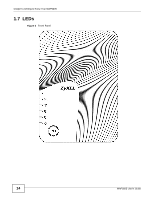ZyXEL WAP5605 User Guide - Page 16
Desktop Installation
 |
View all ZyXEL WAP5605 manuals
Add to My Manuals
Save this manual to your list of manuals |
Page 16 highlights
Chapter 1 Getting to Know Your WAP5605 1.8 Desktop Installation Either place the WAP5605 flat on a desk or table or use the stand for a vertical installation. To attach the stand, line up the arrow on the stand with the arrow on the bottom of the WAP5605 as shown. Press gently but firmly until the WAP5605 clicks into place. Figure 3 Stand Installation Example 16 WAP5605 User's Guide

Chapter 1 Getting to Know Your WAP5605
WAP5605 User’s Guide
16
1.8
Desktop Installation
Either place the WAP5605 flat on a desk or table or use the stand for a vertical installation. To
attach the stand, line up the arrow on the stand with the arrow on the bottom of the WAP5605 as
shown. Press gently but firmly until the WAP5605 clicks into place.
Figure 3
Stand Installation Example