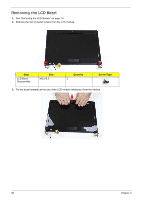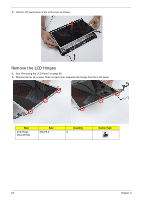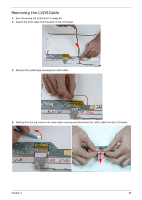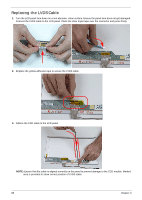eMachines D732 User Guide - Page 31
Removing the LCD Panel
 |
View all eMachines D732 manuals
Add to My Manuals
Save this manual to your list of manuals |
Page 31 highlights
Removing the LCD Panel 1. See "Removing the LCD Bezel" on page 80. 2. Remove the six (6) securing screws from the LCD panel. Step LCD Panel Disassembly Size M2.5*4.0 Quantity 6 3. Remove the LVDS cable from the cable guides. Screw Type Chapter 3 83
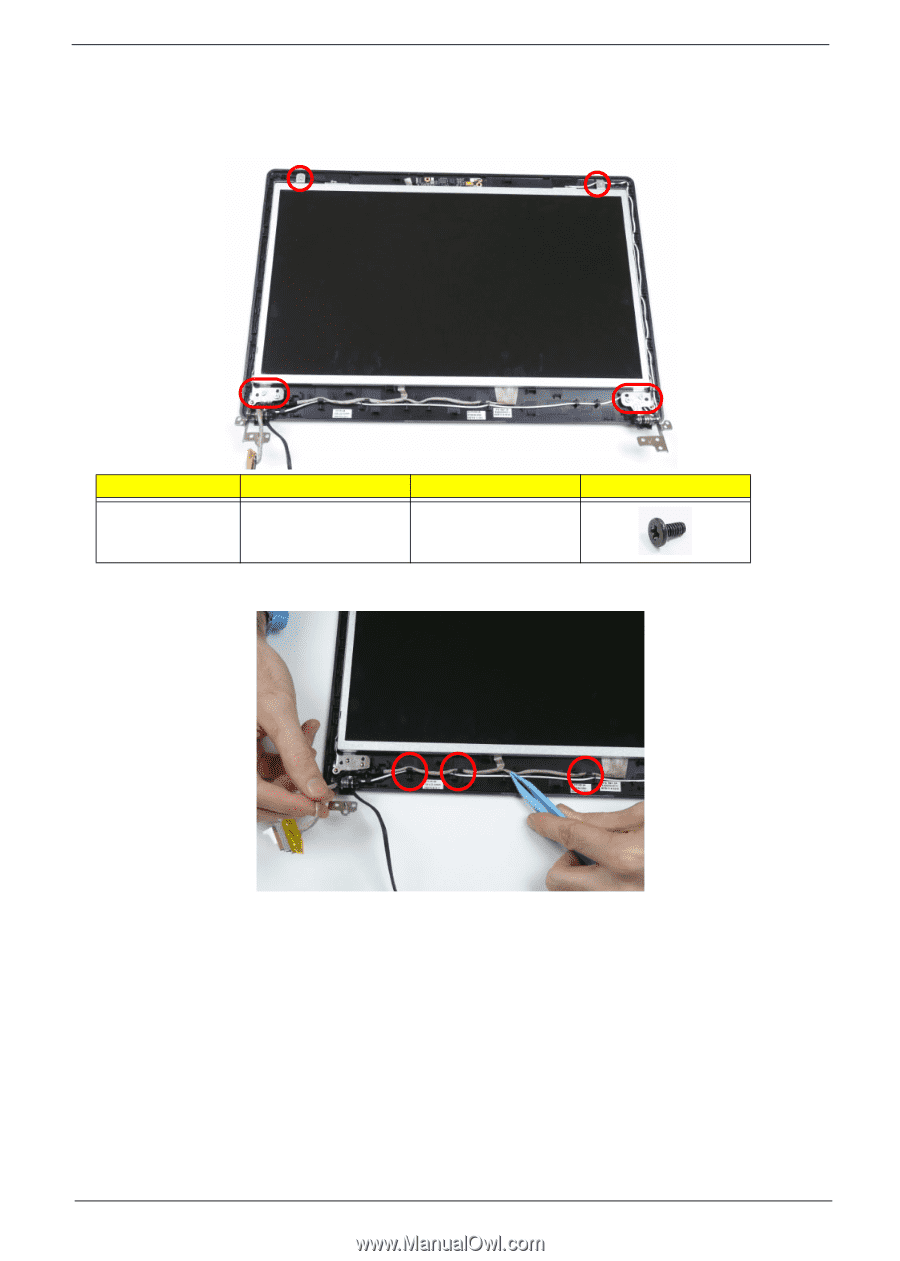
Chapter 3
83
Removing the LCD Panel
1.
See “Removing the LCD Bezel” on page 80.
2.
Remove the six (6) securing screws from the LCD panel.
3.
Remove the LVDS cable from the cable guides.
Step
Size
Quantity
Screw Type
LCD Panel
Disassembly
M2.5*4.0
6