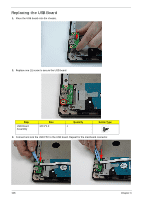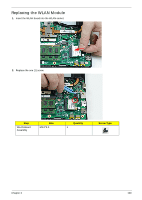eMachines D732 User Guide - Page 53
Replacing the HDD Module, Place the carrier onto the HDD.
 |
View all eMachines D732 manuals
Add to My Manuals
Save this manual to your list of manuals |
Page 53 highlights
Replacing the HDD Module 1. Place the carrier onto the HDD. 2. Replace the four (4) screws to secure the HDD carrier. Step HDD Carrier Assembly Size M3.0*3.5 3. Place HDD in the HDD bay. Quantity 4 Screw Type Chapter 3 105

Chapter 3
105
Replacing the HDD Module
1.
Place the carrier onto the HDD.
2.
Replace the four (4) screws to secure the HDD carrier.
3.
Place HDD in the HDD bay.
Step
Size
Quantity
Screw Type
HDD Carrier
Assembly
M3.0*3.5
4