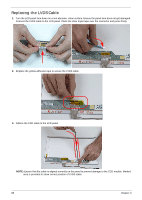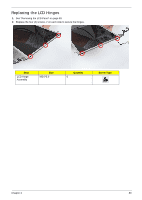eMachines D732 User Guide - Page 41
Replacing the LCD Bezel, Apply pressure to snap the latches together.
 |
View all eMachines D732 manuals
Add to My Manuals
Save this manual to your list of manuals |
Page 41 highlights
Replacing the LCD Bezel 1. Place the bezel hinge covers over the hinges. 2. Ensure the LVDS and WLAN antenna cable bundle are exiting the left hinge as shown. 3. Apply pressure to snap the latches together. Chapter 3 93
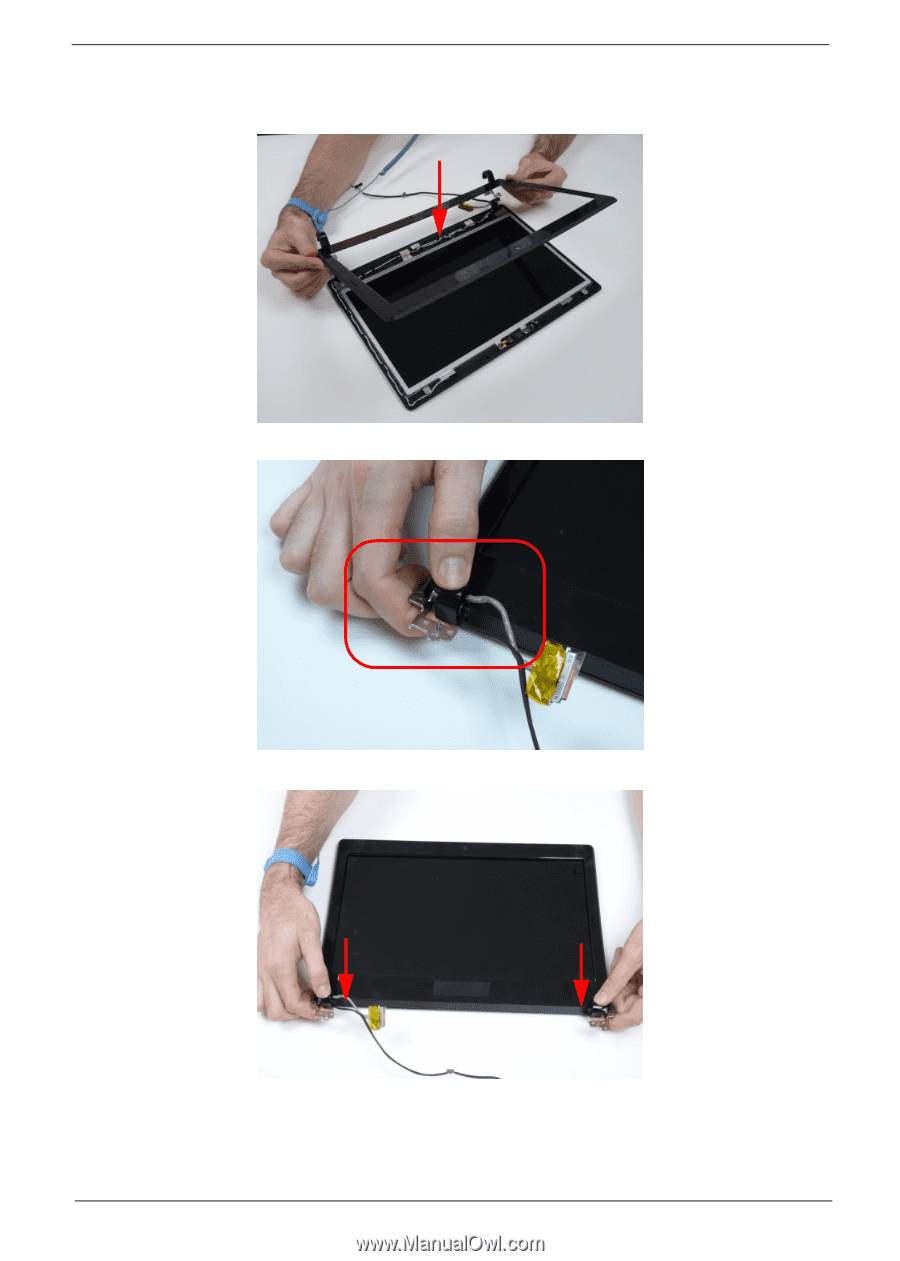
Chapter 3
93
Replacing the LCD Bezel
1.
Place the bezel hinge covers over the hinges.
2.
Ensure the LVDS and WLAN antenna cable bundle are exiting the left hinge as shown.
3.
Apply pressure to snap the latches together.