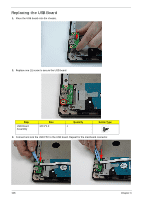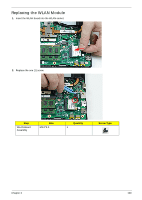eMachines D732 User Guide - Page 52
Place the adhesive ground wire attached to the WLAN antenna cable bundle onto the fan housing.
 |
View all eMachines D732 manuals
Add to My Manuals
Save this manual to your list of manuals |
Page 52 highlights
3. Connect and lock the LVDS cable. 4. Place the WLAN antenna bundle into the cable guides around the fan module. 5. Place the adhesive ground wire attached to the WLAN antenna cable bundle onto the fan housing. 104 Chapter 3

104
Chapter 3
3.
Connect and lock the LVDS cable.
4.
Place the WLAN antenna bundle into the cable guides around the fan module.
5.
Place the adhesive ground wire attached to the WLAN antenna cable bundle onto the fan housing.