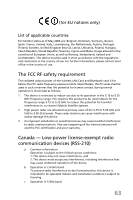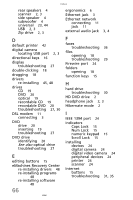eMachines EL1200 MU.NAE00.001 - eMachines Desktop Hardware Reference Guide - Page 78
Pad Lock indicator - recovery cd
 |
View all eMachines EL1200 manuals
Add to My Manuals
Save this manual to your list of manuals |
Page 78 highlights
Index P Pad Lock indicator 15 password 41 peripheral devices 24 Plug and Play devices IEEE 1394 support for 24 USB support for 24 pointer 17 moving 18 ports See connections power button 2 connector 3 Hibernate mode 2 source problems 9 Standby/Resume 2 troubleshooting 41 turning off computer 13 turning on computer 12 power button 2 printer default 42 installing 24 troubleshooting 42 USB port 2, 3 programs closing unresponsive 14 opening 18 re-installing 45, 48 PS/2 port keyboard 3 mouse 3 R rebooting computer 14 recordable drive 2 recovering defaults 51 drivers 45, 48 programs 45, 48 software 45, 48 system 44 68 with eMachines Recovery Center 48 with Windows System Restore 49 re-installing defaults 51 drivers 45, 48 programs 44, 48 software 44, 45, 48 Windows 44 with eMachines Recovery Center 48 with Windows System Restore 49 resetting computer 14 restarting computer 14 restoring defaults 51 drivers 45, 48 programs 45, 48 software 45, 48 system 44 with eMachines Recovery Center 48 with Windows System Restore 49 Resume mode 2 right-clicking 18 S safety avoiding repetitive strain 9 CD or DVD 61 general precautions 58 guidelines for troubleshooting 26 modem notices 59 posture 8 reducing eye strain 7 setting up computer 7 scanner installing 24 screen troubleshooting 38