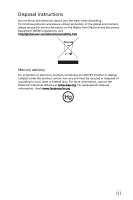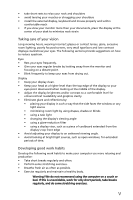eMachines EL1300G eMachines Setup Guide - Page 10
Appendix - drivers
 |
View all eMachines EL1300G manuals
Add to My Manuals
Save this manual to your list of manuals |
Page 10 highlights
Contents Expansion cards 31 File management 31 Hard drive 31 Internet 33 Keyboard 35 Memory 35 Memory card reader 36 Modem (cable or DSL 36 Modem (dial-up 36 Monitor 40 Mouse 41 Networks 42 Optical disc drives 42 Passwords 44 Power 44 Printer 44 Sound 46 Recovering your system 47 Creating recovery discs 48 Recovering pre-installed software and drivers . 49 Returning your system to its factory condition . 50 Creating Labelflash Disc Labels 52 What is Labelflash 52 Creating disc labels with LabelPrint 52 Telephone support 58 Before calling Customer Care 58 Self-help 59 Appendix A: Regulations and safety notices. 61 viii

Contents
viii
Expansion cards
. . . . . . . . . . . . . . . . . . . . . . . . . . 31
File management
. . . . . . . . . . . . . . . . . . . . . . . . . 31
Hard drive . . . . . . . . . . . . . . . . . . . . . . . . . . . . . . . 31
Internet . . . . . . . . . . . . . . . . . . . . . . . . . . . . . . . . . 33
Keyboard . . . . . . . . . . . . . . . . . . . . . . . . . . . . . . . . 35
Memory . . . . . . . . . . . . . . . . . . . . . . . . . . . . . . . . . 35
Memory card reader
. . . . . . . . . . . . . . . . . . . . . . 36
Modem (cable or DSL) . . . . . . . . . . . . . . . . . . . . . 36
Modem (dial-up) . . . . . . . . . . . . . . . . . . . . . . . . . . 36
Monitor . . . . . . . . . . . . . . . . . . . . . . . . . . . . . . . . . 40
Mouse
. . . . . . . . . . . . . . . . . . . . . . . . . . . . . . . . . . 41
Networks . . . . . . . . . . . . . . . . . . . . . . . . . . . . . . . . 42
Optical disc drives . . . . . . . . . . . . . . . . . . . . . . . . . 42
Passwords
. . . . . . . . . . . . . . . . . . . . . . . . . . . . . . . 44
Power
. . . . . . . . . . . . . . . . . . . . . . . . . . . . . . . . . . 44
Printer
. . . . . . . . . . . . . . . . . . . . . . . . . . . . . . . . . . 44
Sound
. . . . . . . . . . . . . . . . . . . . . . . . . . . . . . . . . . 46
Recovering your system . . . . . . . . . . . . . . . . . . . . . . . 47
Creating recovery discs
. . . . . . . . . . . . . . . . . . . . 48
Recovering pre-installed software and drivers
. 49
Returning your system to its factory condition . 50
Creating Labelflash Disc Labels
. . . . . . . . . . . . . . . . 52
What is Labelflash?
. . . . . . . . . . . . . . . . . . . . . . . 52
Creating disc labels with LabelPrint . . . . . . . . . . 52
Telephone support
. . . . . . . . . . . . . . . . . . . . . . . . . . 58
Before calling Customer Care
. . . . . . . . . . . . . . . 58
Self-help
. . . . . . . . . . . . . . . . . . . . . . . . . . . . . . . . 59
Appendix A:
Regulations and safety notices. 61