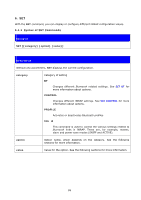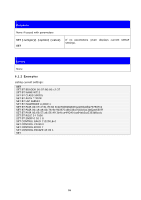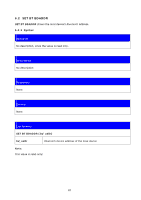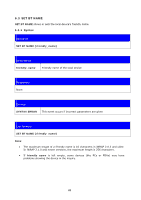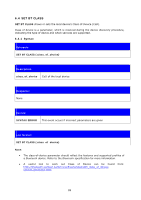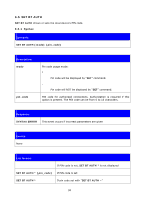iPod IWIP3G User Guide - Page 85
Syntax of SET Commands
 |
UPC - 649241862819
View all iPod IWIP3G manuals
Add to My Manuals
Save this manual to your list of manuals |
Page 85 highlights
6. SET With the SET command, you can display or configure different iWRAP configuration values. 6.1.1 Syntax of SET Commands Synopsis: SET [{category} {option} {value}] Description: Without any parameters, SET displays the current configuration. category Category of setting BT Changes different Bluetooth related settings. See SET BT for more information about options. CONTROL Changes different iWRAP settings. See SET CONTROL for more information about options. PROFILE Activates or deactivates Bluetooth profiles. link_id This command is used to control the various settings related to Bluetooth links in iWRAP. These are, for example, master, slave and power save modes (SNIFF and ACTIVE). option Option name, which depends on the category. See the following sections for more information. value Value for the option. See the following sections for more information. 85