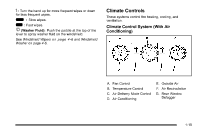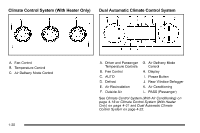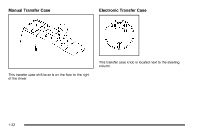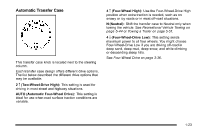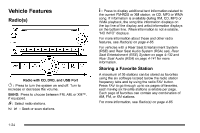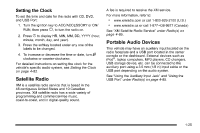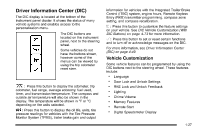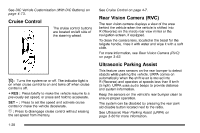2010 Chevrolet Silverado 1500 Regular Cab Owner's Manual - Page 30
2010 Chevrolet Silverado 1500 Regular Cab Manual
Page 30 highlights
Vehicle Features Radio(s) 4: Press to display additional text information related to the current FM-RDS or XM station; or CD, MP3 or WMA song. If information is available during XM, CD, MP3 or WMA playback, the song title information displays on the top line of the display and artist information displays on the bottom line. When information is not available, "NO INFO" displays. For more information about these and other radio features, see Radio(s) on page 4‑85. For vehicles with a Rear Seat Entertainment System (RSE) and Rear Seat Audio System (RSA) see, Rear Seat Entertainment (RSE) System on page 4‑132 and Rear Seat Audio (RSA) on page 4‑141 for more information. Storing a Favorite Station Radio with CD, DVD, and USB Port A maximum of 36 stations can be stored as favorites using the six softkeys located below the radio station frequency tabs and by using the radio FAV button. Press FAV to go through up to six pages of favorites, each having six favorite stations available per page. Each page of favorites can contain any combination of AM, FM, or XM stations. For more information, see Radio(s) on page 4‑85. O: Press to turn the system on and off. Turn to increase or decrease the volume. BAND: Press to choose between FM, AM, or XM™, if equipped. f : Select radio stations. © ¨ : Seek or scan stations. 1-24