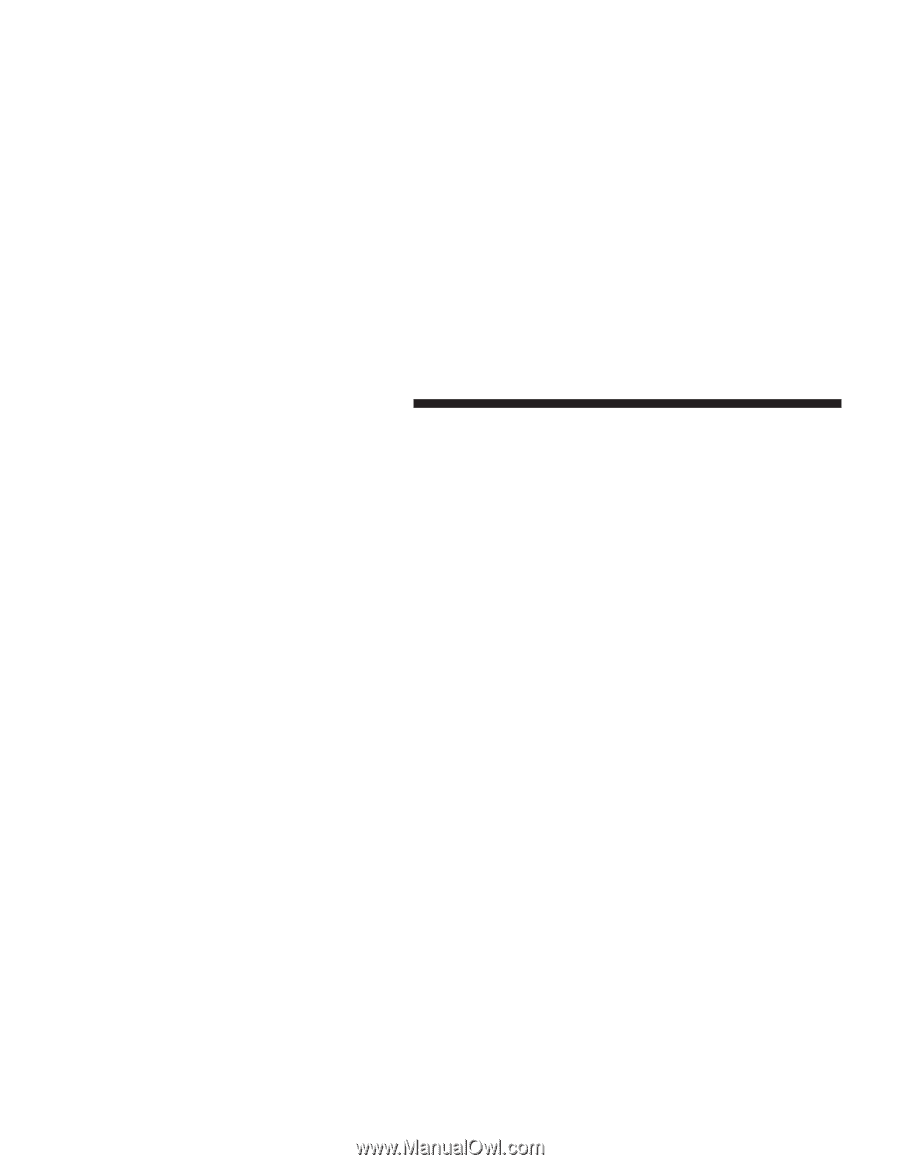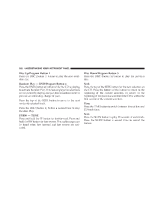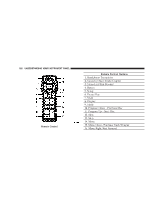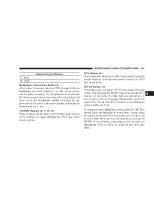2005 Chrysler Pacifica Owner's Manual - Page 204
2005 Chrysler Pacifica Manual
Page 204 highlights
204 UNDERSTANDING YOUR INSTRUMENT PANEL To insert disc(s) into the changer, follow the instructions shown: 1. On vehicles equipped with the premium version, select and press any numbered button without an illuminated light above it. 2. Gently insert the disc with the label facing up while the light below the loading slot is illuminated. On vehicles equipped with the premium version the light above the chosen button will also be flashing, indicating which numbered position the disc will be loaded into. The disc will automatically be pulled into the CD/DVD changer. 3. Upon insertion, the disc will begin to play, and the light below the loading slot will turn off. On vehicles equipped with the premium version the light above the chosen button will remain illuminated. 4. Repeat the process for loading any additional CD/ DVDs into the premium version multi-disc changer. The CD/DVD changer will stop while additional CD/DVDs are loaded. If the radio volume control is ON, the unit will switch from radio to CD/DVD mode. If the DVD supports the autoplay feature, play will begin automatically in approximately 10 seconds, after the DVD disc menu is displayed. If the DVD does not play automatically, press the ENTER button on the remote control or on the side of the video screen to select play from the menu options. The radio display will show the chapter number and index time in hours and minutes of the DVD, or the track number, minutes and second of the CD. NOTE: • You may eject a disc with the radio OFF.