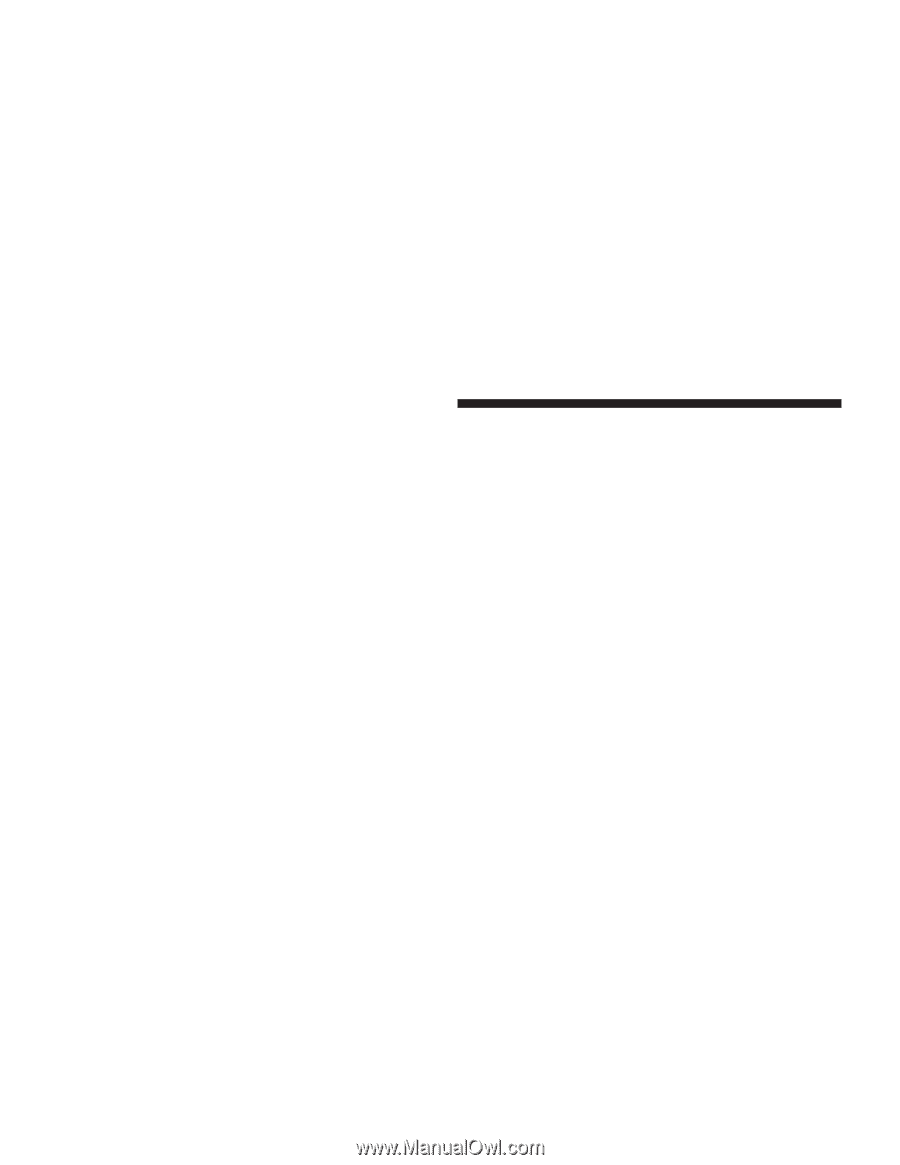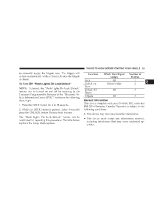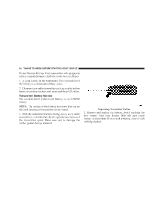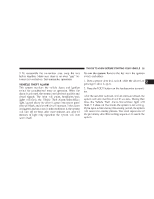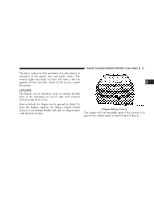2005 Chrysler Pacifica Owner's Manual - Page 22
2005 Chrysler Pacifica Manual
Page 22 highlights
22 THINGS TO KNOW BEFORE STARTING YOUR VEHICLE Customer Programmable Features of the "Electronic Vehicle Information Center (EVIC)" section or by following these steps. 1. Press the LOCK button for 4 to 10 seconds. 2. While the LOCK button is pressed (after 4 seconds), press the PANIC button. Release both buttons. The "Sound Horn On Lock" feature can be reactivated by repeating this procedure. Using The Panic Alarm: To turn the panic alarm feature ON or OFF, press and hold the PANIC button on the transmitter for at least one second and release. When the panic alarm is on, the headlights and park lights will flash, the horn will pulse on and off and the interior lights will turn on. The panic alarm will stay on for 3 minutes unless you turn it off by pressing the PANIC button a second time or turn the ignition switch to the ON position. NOTE: When you turn off the panic alarm by pressing the PANIC button a second time, you may have to be closer to the vehicle due to the radio frequency noises of the system. To Program Transmitters: Refer to SENTRY KEY "Customer Key Programming." If you do not have a programmed transmitter, contact your dealer for details. To Open/Close Power Liftgate - If Equipped Press the LIFTGATE button twice within five seconds to open/close the power liftgate. The liftgate will beep for 2 seconds and then open/close. If the button is pushed while the liftgate is being power closed, the liftgate will reverse to the full open position. If the liftgate is locked and is not equipped with a powered liftgate, pressing the button will result in the liftgate becoming unlocked for 30 seconds allowing you