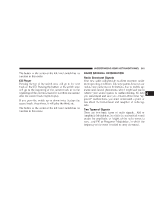2005 Chrysler Pacifica Owner's Manual - Page 223
2005 Chrysler Pacifica Manual
Page 223 highlights
UNDERSTANDING YOUR INSTRUMENT PANEL 223 To replace the navigation map DVD lift the storage bin cover and liner in the rear cargo area, press the eject button and the disc will eject. Gently insert the new disc into the DVD unit with the label facing up. The disc will automatically be pulled into the DVD unit. CLIMATE CONTROLS The Air Conditioning and Heating System is designed to make you comfortable in all types of weather. Manual Air Conditioning and Heating System 4 Manual Heating and A/C Controls Power Button When the "POWER" button is pressed the indicator will illuminate and the blower will run at the speed selected by the front blower control. When the button is pressed a
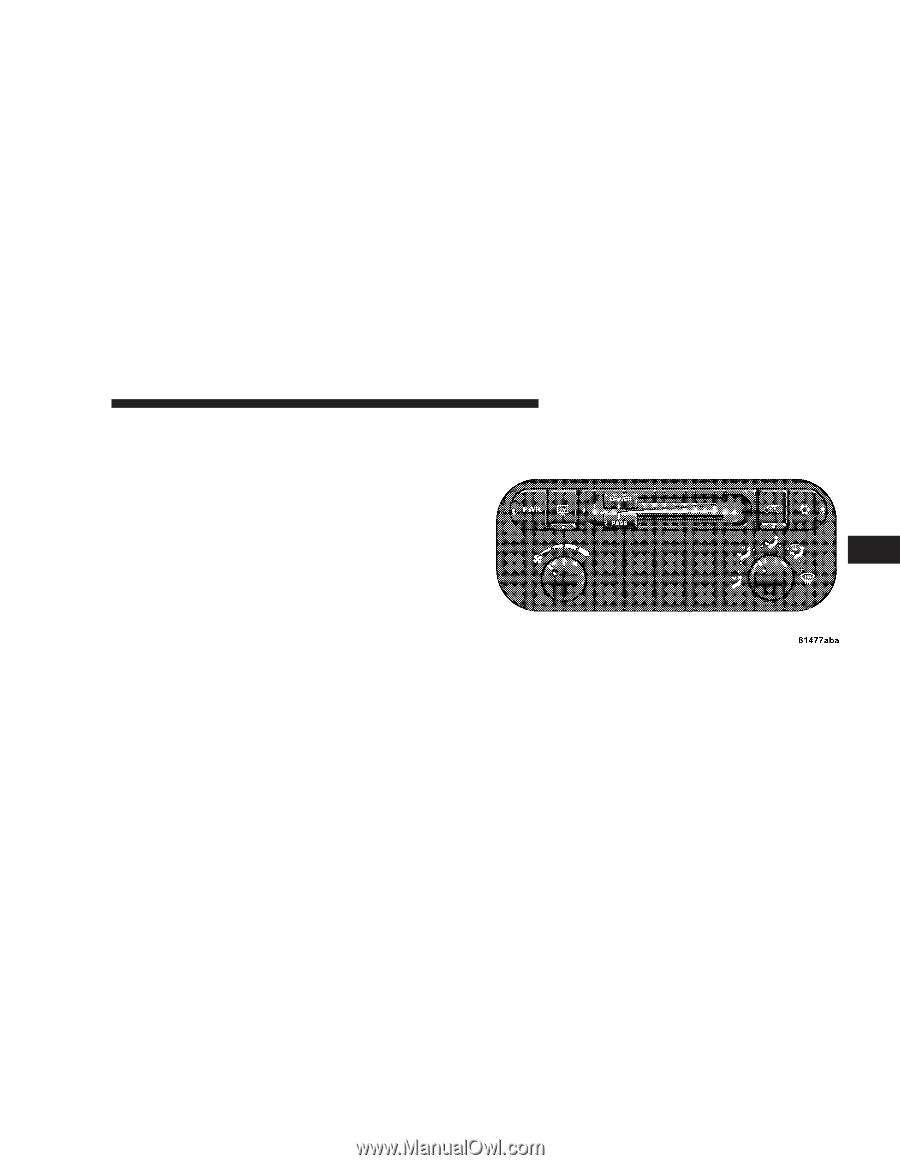
To replace the navigation map DVD lift the storage bin
cover and liner in the rear cargo area, press the eject
button and the disc will eject. Gently insert the new disc
into the DVD unit with the label facing up. The disc will
automatically be pulled into the DVD unit.
CLIMATE CONTROLS
The Air Conditioning and Heating System is designed to
make you comfortable in all types of weather.
Manual Air Conditioning and Heating System
Power Button
When the “POWER” button is pressed the indicator will
illuminate and the blower will run at the speed selected
by the front blower control. When the button is pressed a
Manual Heating and A/C Controls
UNDERSTANDING YOUR INSTRUMENT PANEL
223
4