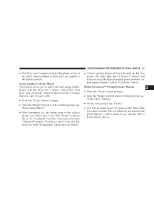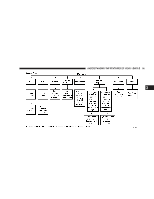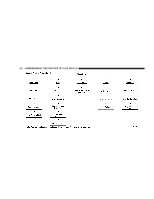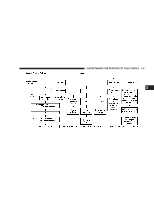2005 Chrysler Pacifica Owner's Manual - Page 98
2005 Chrysler Pacifica Manual
Page 98 highlights
98 UNDERSTANDING THE FEATURES OF YOUR VEHICLE Bluetooth Communication Link Cellular phones have been found to occasionally loose connection to the UConnect™ system. When this happens, the connection can generally be re-established by switching the phone off/on. Your cell phone is recommended to remain in Bluetooth on mode. Reset In rare instances, it may be necessary to reset the UConnect™ system. The reset feature is exercised by pressing and holding the 'UConnect™ ' and 'Voice Recognition' buttons simultaneously for 15 seconds. Normally, you do not need to exercise this feature. Power-Up After switching ignition key from off to either On or ACC position, or after a reset, you must wait at least five (5) seconds prior to using the system.
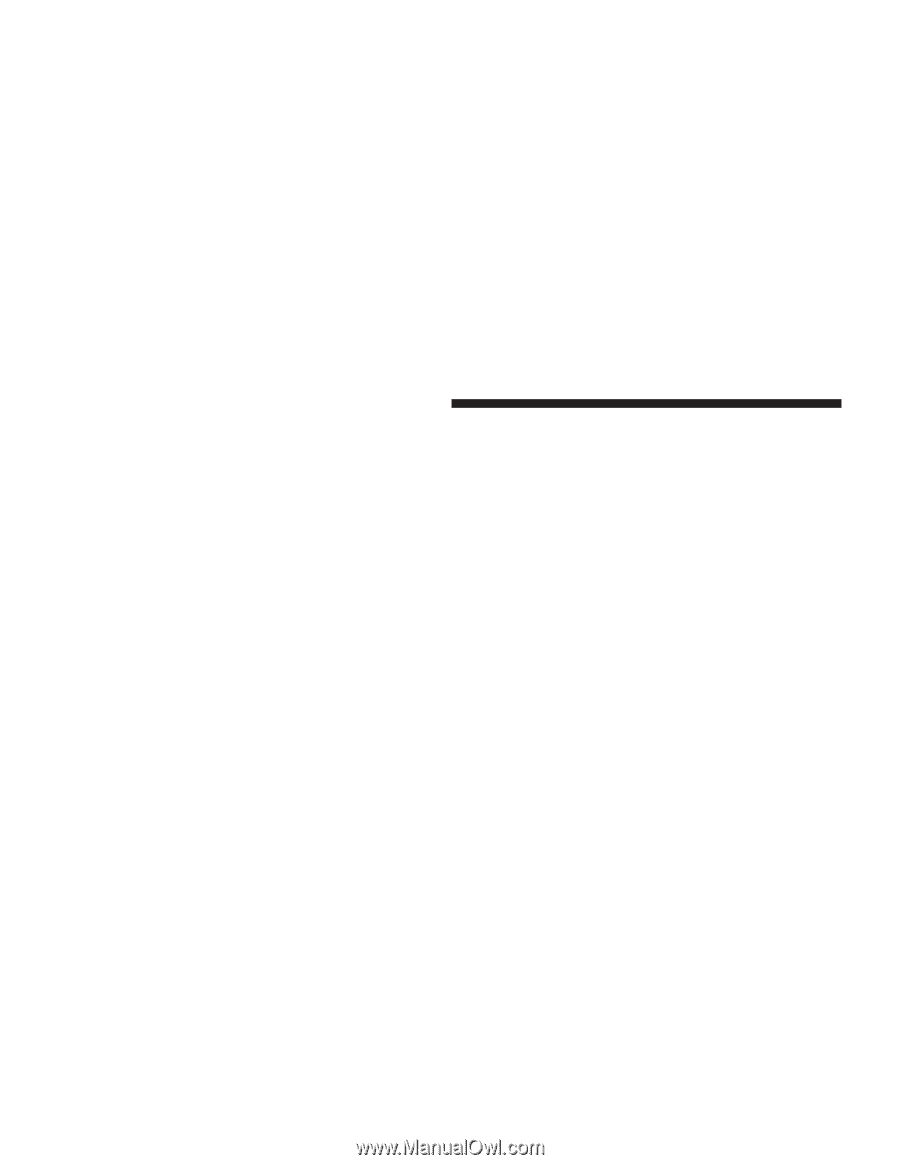
Bluetooth Communication Link
Cellular phones have been found to occasionally loose
connection to the UConnect™ system. When this hap-
pens, the connection can generally be re-established by
switching the phone off/on. Your cell phone is recom-
mended to remain in Bluetooth
²
on
²
mode.
Reset
In rare instances, it may be necessary to reset the UCon-
nect™ system. The reset feature is exercised by pressing
and holding the ’UConnect™ ’ and ’Voice Recognition’
buttons simultaneously for 15 seconds. Normally, you do
not need to exercise this feature.
Power-Up
After switching ignition key from off to either On or ACC
position, or after a reset, you must wait at least five (5)
seconds prior to using the system.
98
UNDERSTANDING THE FEATURES OF YOUR VEHICLE