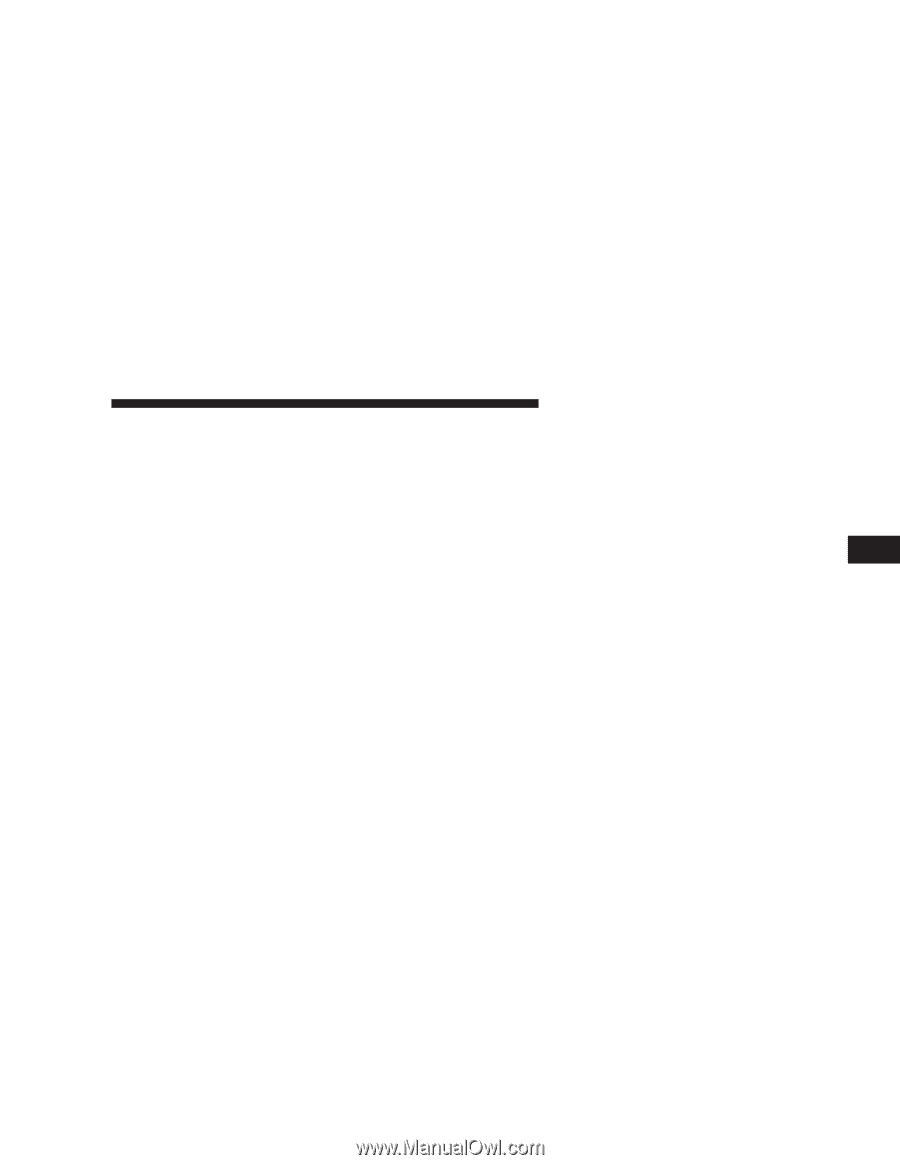2005 Chrysler Pacifica Owner's Manual - Page 233
2005 Chrysler Pacifica Manual
Page 233 highlights
UNDERSTANDING YOUR INSTRUMENT PANEL 233 To operate the system, press either the AUTO HI or AUTO LO buttons. The system now automatically regulates the heating and air conditioning system including blower speed, outlet air temperature, and airflow distribution through the various outlets within the instrument panel. Using the TEMP buttons, adjust the temperature you would like the system to maintain. When the system is set to your comfort level, it is not necessary to change the settings. You will experience the greatest efficiency by allowing the system to function automatically. The system will operate fully automatically in either AUTO HI or AUTO LO . The AUTO LO setting will limit the maximum fan speed and should be used when more quiet operation is desired. Use the AUTO HI setting when the quickest cool-down or warm-up performance is desired. NOTE: • It is not necessary to move the temperature settings for cold or hot vehicles. The system automatically adjusts the temperature, mode and fan speed to provide comfort as quickly as possible. • The temperature can be displayed in U.S. or Metric by selecting the US/M customer programmable feature. Refer to the "Electronic Vehicle Information CenterCustomer Programmable Features" in Section 3 of this manual. To provide you with maximum comfort in the automatic mode, during cold start-ups the blower fan will remain off and "DELAY" will appear in the display until the engine warms up. An estimate of the time remaining until the "DELAY" is complete will appear periodically in the display. However, the fan will engage immediately if the defrost mode is selected or by pushing the blower switch and manually adjusting the fan speed. 4