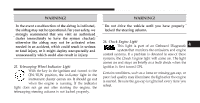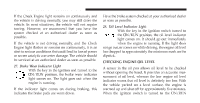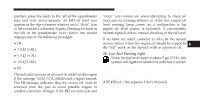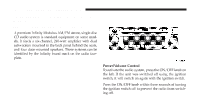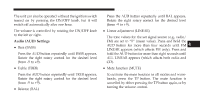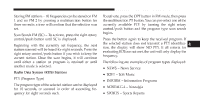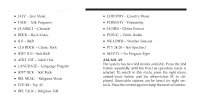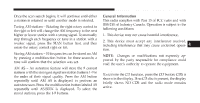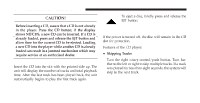2008 Chrysler Crossfire Owner Manual - Page 147
2008 Chrysler Crossfire Manual
Page 147 highlights
UNDERSTANDING YOUR INSTRUMENT PANEL 145 The unit can also be operated without the ignition switch turned on by pressing the ON/OFF knob, but it will switch off automatically after one hour. The volume is controlled by rotating the ON/OFF knob to the left or right. Audio (AUD) Settings • Bass (BASS) Press the AUD button repeatedly until BASS appears. Rotate the right rotary control for the desired level (from -9 to +9). • Treble (TREB) Press the AUD button repeatedly until TREB appears. Rotate the right rotary control for the desired level (from -9 to +9). • Balance (BAL) Press the AUD button repeatedly until BAL appears. Rotate the right rotary control for the desired level (from -9 to +9). • Linear adjustment (LINEAR) The tone values for the set signal source (e.g., radio/ FM) are set to "0" (mean value). Press and hold the AUD button for more than four seconds until FM LINEAR appears (which affects FM only). Press and hold the AUD button for more than eight seconds until ALL LINEAR appears (which affects both radio and CD). • Mute function (MUTE) To activate the mute function in all modes and wavebands, press the TP button. The mute function is cancelled by either pressing the TP button again, or by turning the volume control. 4