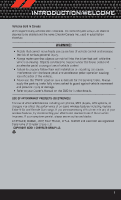2012 Dodge Caliber User Guide
2012 Dodge Caliber Manual
2012 Dodge Caliber manual content summary:
- 2012 Dodge Caliber | User Guide - Page 1
g u ide user - 2012 Dodge Caliber | User Guide - Page 2
contains your Owner's Manual, Navigation/Media Center Manuals, Warranty Booklets, Tire Warranty and 24-Hour Towing Assistance (new vehicles purchased in the U.S.) or Roadside Assistance (new vehicles purchased in Canada) in electronic format. We hope you find it useful. Replacement DVD kits may be - 2012 Dodge Caliber | User Guide - Page 3
- Air Bags ...Child Restraints ...Front Seats ...Rear Seats ...Heated Seats ...Tilt Steering Column ...8 8 9 9 WHAT TO DO IN EMERGENCIES 24-Hour Towing Assistance ...Instrument Cluster Warning Lights . If Your Engine Overheats ...Automatic Transmission Overheating Jacking And Tire Changing ...Jump - 2012 Dodge Caliber | User Guide - Page 4
used when driving because they take your eyes from the road or your attention from driving. Never text while driving or take your eyes more than momentarily off the road. This guide illustrates and describes the operation of features and equipment that are either standard or optional 's Manual on - 2012 Dodge Caliber | User Guide - Page 5
and the name Chrysler Canada Inc. used in substitution therefore. Manual on the DVD for further details. USE OF AFTERMARKET PRODUCTS (ELECTRONICS) The use of aftermarket aftermarket devices to see if the situation improves. If your symptoms persist, please see an authorized dealer. CHRYSLER, DODGE - 2012 Dodge Caliber | User Guide - Page 6
CONTROLS AT A GLANCE 4 DRIVER COCKPIT - 2012 Dodge Caliber | User Guide - Page 7
J. SWITCH PANEL C. Electronic Vehicle Information Center (EVIC) Button pg. 50 − Heated Seat Switches pg. 15 D. Instrument Cluster pg. 6 − Electronic Stability Control pg. 58 E. Wiper/Washer Lever (behind steering wheel) pg. 18 − Hazard Switch CONTROLS AT A GLANCE F. Audio System (non-touch - 2012 Dodge Caliber | User Guide - Page 8
Pressure Warning Light** Anti-Lock Brake (ABS) Light** Air Bag Warning Light** Electronic Throttle Control (ETC) Light - Tire Pressure Monitoring System (TPMS) Light - Engine Temperature Warning Light - Transmission Temperature Warning Light - Seat Belt Reminder Light BRAKE - Brake Warning Light - 2012 Dodge Caliber | User Guide - Page 9
Control (ESC) Off Indicator - Speed Control Indicator - Park/Headlight ON Indicator Odometer Messages HOTOIL* - Engine Oil is over temperature door - Door Ajar gATE - Liftgate Ajar noFUSE* - Fuse Fault * If equipped ** Bulb Check with Key On LoW tirE - Low Tire Pressure gASCAP - Fuel Cap Fault - 2012 Dodge Caliber | User Guide - Page 10
UNLOCK button. Refer to Programmable Features in this guide. Panic Alarm • Press the PANIC button once The vehicle must be equipped with an automatic transaxle to be equipped with Remote Start REMOTE START button a third time shuts the engine off. x • To drive the vehicle, press the UNLOCK button, - 2012 Dodge Caliber | User Guide - Page 11
engine in a closed garage or confined area. Exhaust gas ON/RUN position. SEAT BELT • Be sure everyone in your vehicle is in a seat and using a seat belt properly. • parts. Damaged parts must be replaced immediately. Do not disassemble or modify the system. Seat belt assemblies must be replaced - 2012 Dodge Caliber | User Guide - Page 12
You can strike the interior of your vehicle or Air Bag Warning Light while driving, have the vehicle serviced by an authorized service center immediately. • Refer to the Owner's Manual wheel or instrument panel. • Supplemental Side Air Bag Inflatable Curtains and Supplemental Seat-Mounted Side Air - 2012 Dodge Caliber | User Guide - Page 13
Air Bag Inflatable Curtain and/or Seat-Mounted Side Air Bag during deployment could cause you to be severely injured or killed. • Do not drive your vehicle after the air The Child Restraint Using The Vehicle Seat Belts • To install a child restraint, first pull enough of the seat belt webbing from - 2012 Dodge Caliber | User Guide - Page 14
and possible injury to the child. Use only the anchor positions directly behind the child seat to secure a child restraint top tether strap. • Rearward-facing child seats must never be used in the front seat of a vehicle with a front passenger air bag. An air bag deployment could cause severe injury - 2012 Dodge Caliber | User Guide - Page 15
is located on the outboard side of the seat near the floor. Use the switch to move the seat up, down, forward, rearward, or to tilt the seat. Manual Seat Adjustment Forward/Rearward • Lift up on the adjusting bar located at the front of the seat near the floor and release at the desired position - 2012 Dodge Caliber | User Guide - Page 16
. CAUTION! DO NOT place any article under a power seat or impede its ability to move as it may cause damage to the seat controls. Seat travel may become limited if movement is stopped by an obstruction in the seat's path. WARNING! • Adjusting a seat while the vehicle is moving is dangerous. The - 2012 Dodge Caliber | User Guide - Page 17
belt is no longer resting against your chest. In a collision, you could slide under the seat belt and be severely injured or killed. Use the recliner only when the vehicle is parked. REAR SEATS Folding Rear Seatback • To fold each rear seatback, pull the strap forward to move the seatback forward - 2012 Dodge Caliber | User Guide - Page 18
turn Off automatically after approximately 30 minutes. WARNING! • Persons who are unable to feel pain to the skin because of advanced age, chronic illness, diabetes, spinal cord injury, medication, alcohol use, exhaustion or other physical conditions must exercise care when using the seat heater - 2012 Dodge Caliber | User Guide - Page 19
to "Maintaining Your Vehicle". NOTE: A new engine may consume some oil during its first few thousand miles (kilometers) of operation. This should be considered a normal part of the break-in and not interpreted as an indication of difficulty. CAUTION! Never use Non-Detergent Oil or Straight Mineral - 2012 Dodge Caliber | User Guide - Page 20
to the last detent to turn on the interior lighting. Flash To Pass • Pull the to activate the high beams. NOTE: For safe driving, turn off the high beams when oncoming traffic Change Assist • Tap the lever up or down once and the turn signal (right or left) will flash three times and automatically - 2012 Dodge Caliber | User Guide - Page 21
OPERATING YOUR VEHICLE Washer Operation • Pull the lever toward you and hold for as long as spray is desired. Mist • Pull down on the lever and release when a single wipe is desired. NOTE: The mist feature does not activate the washer pump; therefore, no washer fluid will be sprayed on the - 2012 Dodge Caliber | User Guide - Page 22
for the conditions, and you could lose control. A collision could be the result. Do not use Electronic Speed Control in heavy traffic or on roads that are winding, icy, snow-covered or slippery. AUTOSTICK® • AutoStick® is a driver-interactive transmission that offers six manual ratio changes to - 2012 Dodge Caliber | User Guide - Page 23
OPERATING YOUR VEHICLE MANUAL CLIMATE CONTROLS Air Recirculation • Use recirculation for maximum A/C operation. • For window defogging, is activated whenever you turn on the rear window defroster. AUTOMATIC TEMPERATURE CONTROLS (ATC) Automatic Operation • Turn the Mode and Blower Controls to the - 2012 Dodge Caliber | User Guide - Page 24
OPERATING YOUR VEHICLE Air Conditioning (A/C) • If the air conditioning button is pressed while in the AUTO mode, the indicator light may flash three times to indicate the cabin air is being controlled automatically. Air Recirculation • Use recirculation for maximum A/C operation. • For window - 2012 Dodge Caliber | User Guide - Page 25
. You could also be severely injured or killed. Always fasten your seat belt properly and make sure all passengers are properly secured. • Do not allow small children to operate the sunroof. Never allow your fingers, other body parts, or any object to project through the sunroof opening. Injury may - 2012 Dodge Caliber | User Guide - Page 26
ELECTRONICS YOUR VEHICLE'S SOUND SYSTEM 24 - 2012 Dodge Caliber | User Guide - Page 27
ELECTRONICS 25 - 2012 Dodge Caliber | User Guide - Page 28
Sales Code RES) NOTE: • Your radio has many features that add to the comfort and convenience of you and your passengers. Some of these radio features should not be used when driving because they take your eyes from the road or your attention from driving to save the time change. • To exit, press - 2012 Dodge Caliber | User Guide - Page 29
cassette player, to be plugged into the radio and utilize the vehicle's audio system, using a 3.5 mm audio cable, to amplify the source and play through the vehicle speakers. • Pressing the "AUX" button will change the mode to auxiliary device if the Audio Jack is connected, allowing the music from - 2012 Dodge Caliber | User Guide - Page 30
Satellite Radio (Sales Code RES that add to the comfort and convenience of you and your passengers. Some of these radio features should not be used when driving because . • Press the "TUNE/SCROLL" control knob to save the time change. • To exit, press any button/knob or wait five seconds. Equalizer, - 2012 Dodge Caliber | User Guide - Page 31
. Push the "AUDIO/SELECT" button to select an entry and make changes. Sirius XM™ Satellite Radio • Sirius XM™ Satellite Radio gives you over 130 channels, including 100% commercial-free music from nearly every genre, plus all your favorite sports, news, talk and entertainment channels-all with - 2012 Dodge Caliber | User Guide - Page 32
system, using a 3.5 mm audio cable, to amplify the source and play through the vehicle speakers. • Pressing the "AUX" button will change the features that add to the comfort and convenience of you and your passengers. Some of these radio features should not be used when driving because they take - 2012 Dodge Caliber | User Guide - Page 33
. Push the "AUDIO/SELECT" button to select an entry and make changes. Sirius XM™ Satellite Radio • Sirius XM™ Satellite Radio gives you over 130 channels, including 100% commercial-free music from nearly every genre, plus all your favorite sports, news, talk and entertainment channels-all with - 2012 Dodge Caliber | User Guide - Page 34
a cassette player, to be plugged into the radio and utilize the vehicle's audio system, using a 3.5 mm audio cable, to amplify the source and play through the vehicle speakers. • Pressing the AUX button will change the mode to auxiliary device if the Audio Jack is connected, allowing the music from - 2012 Dodge Caliber | User Guide - Page 35
ELECTRONICS Media Center 430/430N (Sales Code RBZ/RHB) NOTE: radio has many features that add to the comfort and convenience of you and your passengers. Some of these radio features should not be used when driving because they take your eyes AUX, etc.) in order to change mode specific settings. 33 - 2012 Dodge Caliber | User Guide - Page 36
the brightness of the display using daytime colors. • Select the "Nighttime Colors" soft-key to switch to manual nighttime mode and to adjust the brightness of the display using nighttime colors. • Select the "Auto Color Mode" soft-key to switch to automatic daytime/nighttime mode and to control - 2012 Dodge Caliber | User Guide - Page 37
" soft-key. • Find the station to store by either pressing the "Seek Up" or "Seek Down" soft-keys, touching the "SCAN" soft-key, or by using the "DIRECT TUNE" soft-key. • Once the station is found, touch and hold one of the "PRESET" soft-keys in the list to the right - 2012 Dodge Caliber | User Guide - Page 38
the radio. The radio pulls the disc in automatically and closes the flip screen. The radio selects into the radio and utilize the vehicle's audio system, using a 3.5 mm audio cable, to amplify the source and key and then the "AUX" soft-key to change the mode to auxiliary device if the Audio Jack - 2012 Dodge Caliber | User Guide - Page 39
to the internal hard drive. Songs and pictures can be added to the hard drive by using a CD or USB device (e.g. thumb drive or memory stick). NOTE: WMA/MP3 Files and Selective Songs from a CD can also be added to the HDD. See the Media Center 430/430N User's Manual for more information. Copying - 2012 Dodge Caliber | User Guide - Page 40
the currently stored images, then touch the "Add" soft-key. • Touch the "From Disc" or "From USB" soft-key, then select the folders or pictures you wish to copy to the HDD. Use the "PAGE" soft-keys to page through the list of pictures. • Touch the desired pictures or press the "All" soft-key for - 2012 Dodge Caliber | User Guide - Page 41
use a lint-free cloth dampened with a cleaning solution such as isopropyl alcohol or an isopropyl alcohol and water solution ratio of 50:50. Be sure to follow the solvent manufacturer's precautions and directions. Garmin® Navigation • Media Center 430N integrates Garmin's consumer to use certain - 2012 Dodge Caliber | User Guide - Page 42
then touch a destination and then touch "Near." • Select an option from the available choices. Following Your Route • Your route is marked is recalculated. A speed limit icon could appear as you travel on major roadways. Adding A Via Point • To add a stop (Via Point) you must be navigating a route - 2012 Dodge Caliber | User Guide - Page 43
option, the device might not calculate a detour. Setting Your Home Location • From the main Navigation menu, touch "Where To?," then touch "Go Home." • You may enter your address directly, use with tall buildings. Sirius XM™SATELLITE RADIO/TRAVEL LINK • The following describes features that are - 2012 Dodge Caliber | User Guide - Page 44
50 favorite songs and 50 favorite artists. • Touch the "add favorite" soft-key to add either the song or the artist of the currently playing program radio channels. NOTE: Refer to your Media Center 430/430N User's Manual for more information. Display SAT Favorites List • Touch the "Search/Browse - 2012 Dodge Caliber | User Guide - Page 45
and the live broadcast. Replay Option Play/Pause Option Description Touch to Pause content playback Travel Link brings a wealth of useful information into your vehicle and right to your fingertips. • To access Travel Link, press the MENU hard-key, then the Travel Link soft-key NOTE: • Sirius Travel - 2012 Dodge Caliber | User Guide - Page 46
snowboarding conditions at local ski resorts. View detailed price information for fuel stations near your current location. View information on movies that are playing at theaters near your current location. View sports scores and upcoming events for all major sports. STEERING WHEEL AUDIO CONTROLS - 2012 Dodge Caliber | User Guide - Page 47
may also be controllable using voice commands. Refer to the Owner's Manual on the DVD for details. NOTE: • The USB port supports certain Mini, Classic, Nano, Touch, and iPhone® devices. The USB port also supports playing music from compatible external USB Mass Storage Class memory devices. For - 2012 Dodge Caliber | User Guide - Page 48
higher. For Uconnect™ customer support, call 1-877-855-8400 or visit www.dodge.com/uconnect. Phone Pairing NOTE: Pairing is a one-time initial setup before using the phone. • Press phone. Follow the Bluetooth® instructions in your cell phone Owner's Manual to complete the phone pairing setup. 46 - 2012 Dodge Caliber | User Guide - Page 49
the screen. See Uconnect™ website for supported phones. • Automatic download and update, if supported, begins as soon as the Bluetooth® use. • Only the phonebook of the currently connected mobile phone is accessible. • Only the mobile phone's phonebook is downloaded. SIM card phonebook is not part - 2012 Dodge Caliber | User Guide - Page 50
be used only in safe driving conditions following local laws and phone use. supported portable media devices. located on the radio • When you press the "Voice Command" button faceplate or steering wheel options. If you ever wish to interrupt the system while it , listen for the BEEP, and lists options - 2012 Dodge Caliber | User Guide - Page 51
) "Main Menu" (to switch to the main menu) "Track" (#) (to change the track) "Next Track" (to play the next track) "Previous Track" (to radios may be able to play incoming Short Message Service (SMS) messages (text messages) through the vehicle .dodge.com/uconnect. Connected mobile phones must be bluetooth- - 2012 Dodge Caliber | User Guide - Page 52
commanded system should be used only in safe driving conditions following local laws and phone use. All attention should Media Center radio (see Uconnect™ Phone for pairing instructions). Non-Touch-Screen Radios: Press the "AUX refer to Programmable Features in this guide. • Press the EVIC button, - 2012 Dodge Caliber | User Guide - Page 53
This compass is self-calibrating, which eliminates the need to set the compass manually. When the vehicle is new, the compass may appear erratic and the EVIC In Automatic Compass Calibration Compass Variance Key Fob Programmable Features • The following features may also be programmed by using the - 2012 Dodge Caliber | User Guide - Page 54
to LOCK four times, ending up in the LOCK position (do not start the engine). • Press the power door UNLOCK switch to unlock the doors. A single chime the same time. UNIVERSAL GARAGE DOOR OPENER (HomeLink®) • HomeLink® replaces up to three hand-held transmitters that operate devices such as garage - 2012 Dodge Caliber | User Guide - Page 55
additional buttons. • If you have any problems, or require assistance, please call toll-free the button that is normally used to open and close the door. The name and color of the button may vary transmitter. Release both buttons after the indicator light changes from slow to rapid. • At the garage - 2012 Dodge Caliber | User Guide - Page 56
Release both buttons after the indicator light changes from slow to rapid. • Press and hand-held transmitter of the device may also be used at any time. WARNING! • Your motorized or confined area while programming the transceiver. Exhaust gas from your vehicle contains Carbon Monoxide (CO) which - 2012 Dodge Caliber | User Guide - Page 57
manually. To reset the inverter manually, unplug the device and plug it in again. To avoid overloading the circuit, check the power ratings on electrical devices prior to using in use. If unit or power accessories designed for use with a standard replaced. • Power outlets are designed for accessory - 2012 Dodge Caliber | User Guide - Page 58
56 UTILITY TRAILER TOWING WEIGHTS (MAXIMUM TRAILER WEIGHT RATINGS) Engine/Transmission Frontal Area Max. GTW (Gross Trailer Wt.) Max. Tongue Wt. ( for maximum trailer towing speeds. NOTE: The trailer tongue weight must be considered as part of the combined weight of occupants and cargo and should - 2012 Dodge Caliber | User Guide - Page 59
RECREATIONAL TOWING (BEHIND MOTORHOME, ETC.) Manual Transmission • Transmission in NEUTRAL Automatic Transmission NOT ALLOWED Towing Condition Flat Tow Wheels OFF the Ground None Dolly Tow Front Rear On Trailer All • Key in ACC OK NOT ALLOWED OK OK NOT ALLOWED OK NOTE: Vehicles equipped - 2012 Dodge Caliber | User Guide - Page 60
the problem and answer a few simple questions. • You will be given the name of the service provider and sure to adapt your speed and driving to the prevailing road conditions. The light also flashes when TCS TIRE PRESSURE, ADJUST THE AIR PRESSURE IN THE LOW TIRE TO THE AIR PRESSURE SHOWN ON THE - 2012 Dodge Caliber | User Guide - Page 61
replacement equipment that is not of the same size, type, and/or style. Aftermarket wheels can cause sensor damage. Do not use tire sealant from a can, or balance beads if your vehicle is equipped with a TPMS, as damage to the sensors may result. - Engine Temperature Warning Light • This light warns - 2012 Dodge Caliber | User Guide - Page 62
not applied, it indicates a possible brake hydraulic malfunction, brake booster problem or an Anti-Lock Brake System problem. • Please have your vehicle serviced immediately. WARNING! Driving a vehicle with the red brake light on is dangerous. Part of the brake system may have failed. It will take - 2012 Dodge Caliber | User Guide - Page 63
that might occur with severe usage such as trailer towing. If this light turns on, you will experience reduced vehicle performance until the automatic transmission cools down. If the overheating continues, stop the vehicle and run the engine at idle, with the transmission in NEUTRAL, until - 2012 Dodge Caliber | User Guide - Page 64
idle speed. NOTE: There are steps that you can take to slow down an impending overheat condition: • If your air conditioner (A/C) is on, turn it off. The A/C system adds heat to the engine cooling system and turning the A/C off can help remove this heat. • You can also turn the temperature control - 2012 Dodge Caliber | User Guide - Page 65
. 3. Set the parking brake. 4. Place the shift lever in PARK (automatic transmission) or REVERSE (manual transmission). 5. Turn OFF the ignition. Block both the front and rear of the wheel diagonally opposite the jacking position. For example, if changing the right front tire, block the left rear - 2012 Dodge Caliber | User Guide - Page 66
DO IN EMERGENCIES Jacking Instructions NOTE: Refer to "Tires - General Information" in "Starting And Operating" in the Owner's Manual on the DVD for further information about the spare tire, it's use, and operation. 1. Remove the scissors jack and lug wrench from the spare wheel as an assembly. Turn - 2012 Dodge Caliber | User Guide - Page 67
the body. wheel to be changed. 4. Using wheel. Lightly tighten the nuts. NOTE: The wheel cover is held on the wheel by the wheel nuts. When reinstalling the original wheel, properly align the wheel cover to the valve stem, place the wheel cover onto the wheel, then install the wheel correct wheel nut - 2012 Dodge Caliber | User Guide - Page 68
assembly using the means provided. 9. Place the deflated (flat) tire in the cargo area, have the tire repaired or replaced as soon as possible. 10. Check the spare tire pressure as soon as possible. Correct the tire pressure as required. Road Tire Installation Vehicles Equipped With Wheel Covers - 2012 Dodge Caliber | User Guide - Page 69
put any part of your body under a vehicle that is on a jack. If you need to get under a raised vehicle, take it to a service center where it can be raised on a lift. • Never start or run the engine while the vehicle is on a jack. • The jack is designed to be used as a tool for changing tires - 2012 Dodge Caliber | User Guide - Page 70
personal injury, handle the wheel covers with care to avoid contact using a portable battery booster pack follow the manufacturer's operating instructions and precautions. Preparations For Jump-Start • The battery in your vehicle is located in the front of the engine compartment below the air - 2012 Dodge Caliber | User Guide - Page 71
automatic transmission into PARK and turn the ignition to LOCK. 2. Turn off the heater, radio, and all unnecessary electrical accessories. 3. If using good engine ground (exposed metal part of the discharged vehicle's engine) away from the battery and the fuel injection system. 5. Start the engine in - 2012 Dodge Caliber | User Guide - Page 72
life and/or prevent the engine from starting. • Do not use a portable battery booster pack cause personal injury. • Take care to avoid the radiator cooling fan whenever the hood is raised. It can start burn your skin or eyes and generate hydrogen gas which is flammable and explosive. Keep open flames - 2012 Dodge Caliber | User Guide - Page 73
of the shift lever housing. • Firmly set the parking brake. • Turn the ignition switch to the ACC or ON position without starting the engine. • Press and maintain firm pressure on the brake pedal. • Using a screwdriver or similar tool, press and hold the override tab through the access port on the - 2012 Dodge Caliber | User Guide - Page 74
Towing (all four wheels on the ground) FWD Without a Key FWD Automatic Transmission With a Key FWD Manual Transmission With a Key NOT Permitted NOT Permitted WHAT TO DO IN EMERGENCIES AWD Without a Key AWD Automatic Transmission With a Key AWD Manual Transmission With a Key May be Used with the - 2012 Dodge Caliber | User Guide - Page 75
the ESC Off refer to the Owner's Manual on the DVD. CAUTION! • When "rocking" a stuck vehicle by moving between REVERSE and DRIVE, do not spin the wheels faster than 15 mph (24 km/h), or drivetrain damage may result. • Revving the engine or spinning the wheels too fast may lead to transmission - 2012 Dodge Caliber | User Guide - Page 76
crash or near crash-like situations, such as an air bag deployment or hitting a road obstacle, data that pedal; and, • How fast the vehicle was traveling. • These data can help provide a better data are recorded by the EDR under normal driving conditions and no personal data (e.g. name, gender, - 2012 Dodge Caliber | User Guide - Page 77
into the slot on the hood. • To close the hood, remove the support rod and place it in the retaining clip, then lower the hood slowly. WARNING! Be sure the hood is fully latched before driving your vehicle. If the hood is not fully latched, it could open when the vehicle is - 2012 Dodge Caliber | User Guide - Page 78
76 ENGINE COMPARTMENT MAINTAINING YOUR VEHICLE 2.0L Engine - 2012 Dodge Caliber | User Guide - Page 79
MAINTAINING YOUR VEHICLE 2.4L Engine 77 - 2012 Dodge Caliber | User Guide - Page 80
4L Automatic Transmission (CVT) Manual Transmission MOPAR® Engine Oil Filter or equivalent. ZFR5F-11 (Gap 0.043 in [1.11 mm]) MOPAR® CVTF + 4® Automatic Transmission Fluid. MOPAR® ATF+4® Automatic Transmission Fluid or equivalent licensed ATF+4® product. MOPAR® DOT 3 and SAE J1703 should be used or - 2012 Dodge Caliber | User Guide - Page 81
play; replace if necessary. X X X X X X X Replace the engine air cleaner filter. X X X Adjust the parking brake on vehicles equipped with four-wheel disc brakes. MAINTAINING YOUR VEHICLE Change the manual transmission fluid if using your vehicle for any of the following: trailer towing, snow - 2012 Dodge Caliber | User Guide - Page 82
117,000 130,000 Change the automatic transmission fluid & filter if using your vehicle for any of the following: police, taxi, fleet, or frequent trailer towing. Non-turbo engine only. Replace the Spark Plugs. Inspect and replace PCV valve if necessary. Flush and replace the engine coolant at 60 - 2012 Dodge Caliber | User Guide - Page 83
km) or 66 Months 96,000 Miles (156,000 km) or 72 Months 104,000 Miles (169,000 km) or 78 Months Date Signature, Authorized Service Center 81 - 2012 Dodge Caliber | User Guide - Page 84
in the engine compartment near the air cleaner assembly. AWD/4WD ECU Feed CHMSL Brake Switch Feed Ignition Switch Feed/OCM Trailer Tow IOD Sw/Pwr Mir/Steering Cntrl Sdar/Hands-Free Phone IOD Sense1 IOD Sense2 Power Seats CCN Power Locks/Interior Lighting Power Outlet Ign Run/Acc Inverter Pwr Run/Acc - 2012 Dodge Caliber | User Guide - Page 85
ORC/OCM Feed Hot Car (No Fuse Required) Heated Seat (If Equipped) Manual on the DVD for more information regarding tire warnings and instructions. WARNING! • Overloading of your tires is dangerous. Overloading can cause tire failure, affect vehicle handling, and increase your stopping distance. Use - 2012 Dodge Caliber | User Guide - Page 86
cleaner. These products may damage the wheel's protective finish. Avoid automatic car washes that use acidic solutions or harsh brushes that may damage the wheel's protective finish. Only MOPAR® Wheel Cleaner or equivalent is recommended. EXTERIOR BULBS LIGHT BULBS - Exterior Low Beam/High Beam - 2012 Dodge Caliber | User Guide - Page 87
difficulties that require assistance can use the special needs relay service offered by Bell Canada. For TTY teletypewriter users, Manual, Warranty Booklet or Radio Manuals on your DVD by calling 1-800-423-6343 (U.S.) or 1-800-387-1143 (Canada) or by contacting your dealer. • Replacement User Guide - 2012 Dodge Caliber | User Guide - Page 88
NOTE: • The Owner's Manual and User Guide electronic files are also available on the Chrysler, Jeep, Ram Truck and Dodge websites. • Click on the "For Owners" tab, select "Owner/Service Manuals", then select your desired model year and vehicle from the drop down lists. REPORTING SAFETY DEFECTS IN - 2012 Dodge Caliber | User Guide - Page 89
Cargo Mat • Bright Pedal Kit • Heated Seats • Katzkin Leather Interiors • Uconnect™ Web (WiFi) • Uconnect™ Phone • Electronic Vehicle Tracking Systems (EVTS) • DVD Rear Seat Video • Media Center Upgrades • Ecometer CARRIERS: • Hitch-mount Bike Carrier • Roof Mount Bike Carrier • Roof Box Cargo - 2012 Dodge Caliber | User Guide - Page 90
32,36 Automatic Temperature Control (ATC) ...21 Automatic Transmission Autostick ...20 Fluid Type ...78 Overheating ...62 Axle Fluid ...78 Battery Charging System Light . . Belts, Seat ...Brake Fluid ...Brake System Warning Light ...Break-In Recommendations, New Vehicle ...Bulb Replacement ...Dimmer - 2012 Dodge Caliber | User Guide - Page 91
® Accessories ...87 Navigation ...39 New Vehicle Break-In Period ...17 Oil Change Indicator Oil Change Indicator, Oil Pressure Light . Oil, Engine Capacity ...Outlet Power ...Overheating, Engine Rear Seat, Folding ...Recreational Towing ...Remote Starting System . . Replacement Bulbs ...Reporting - 2012 Dodge Caliber | User Guide - Page 92
29,31 Sun Roof ...22 Supplemental Restraint System Airbag ...10 Temperature Control, Automatic (ATC) ...Temperature Gauge, Engine Coolant ...Theft Alarm (Security Alarm) . . Theft System Arming ...Theft System Disarming ...Tilt Steering Column ...Tires Air Pressure ...Changing ...Jacking ...Pressure - 2012 Dodge Caliber | User Guide - Page 93
warning light is blinking? pg. 58 • How do I change a flat tire? pg. 63 • How do I Jump-Start my vehicle? pg. 68 MAINTAINING YOUR VEHICLE • Where is my Fuse Block located? pg. 82 • What type of oil do I use? pg. 78 • How often should I change my engine's oil? pg. 79 • What should my tire pressure - 2012 Dodge Caliber | User Guide - Page 94
NOTES 92 - 2012 Dodge Caliber | User Guide - Page 95
NOTES 93 - 2012 Dodge Caliber | User Guide - Page 96
NOTES 94 - 2012 Dodge Caliber | User Guide - Page 97
NOTES 95 - 2012 Dodge Caliber | User Guide - Page 98
NOTES 96 - 2012 Dodge Caliber | User Guide - Page 99
, Multimedia User Manual and other Warning Labels in your vehicle. Not all features shown in this guide may apply to your vehicle. For additional information on accessories to help personalize your vehicle, visit www.mopar.com or your local Dodge dealer. driving and alcohol Drunken driving is one - 2012 Dodge Caliber | User Guide - Page 100
12PM491-926-AA Caliber Third Edition User Guide http://gettag.mobi Get the free mobile app for your phone Download a free Vehicle Information App by visiting your application store, Keyword (Dodge), or scanning the Microsoft Tag. To put Microsoft Tags to work for you, use your mobile phone's

guide
user