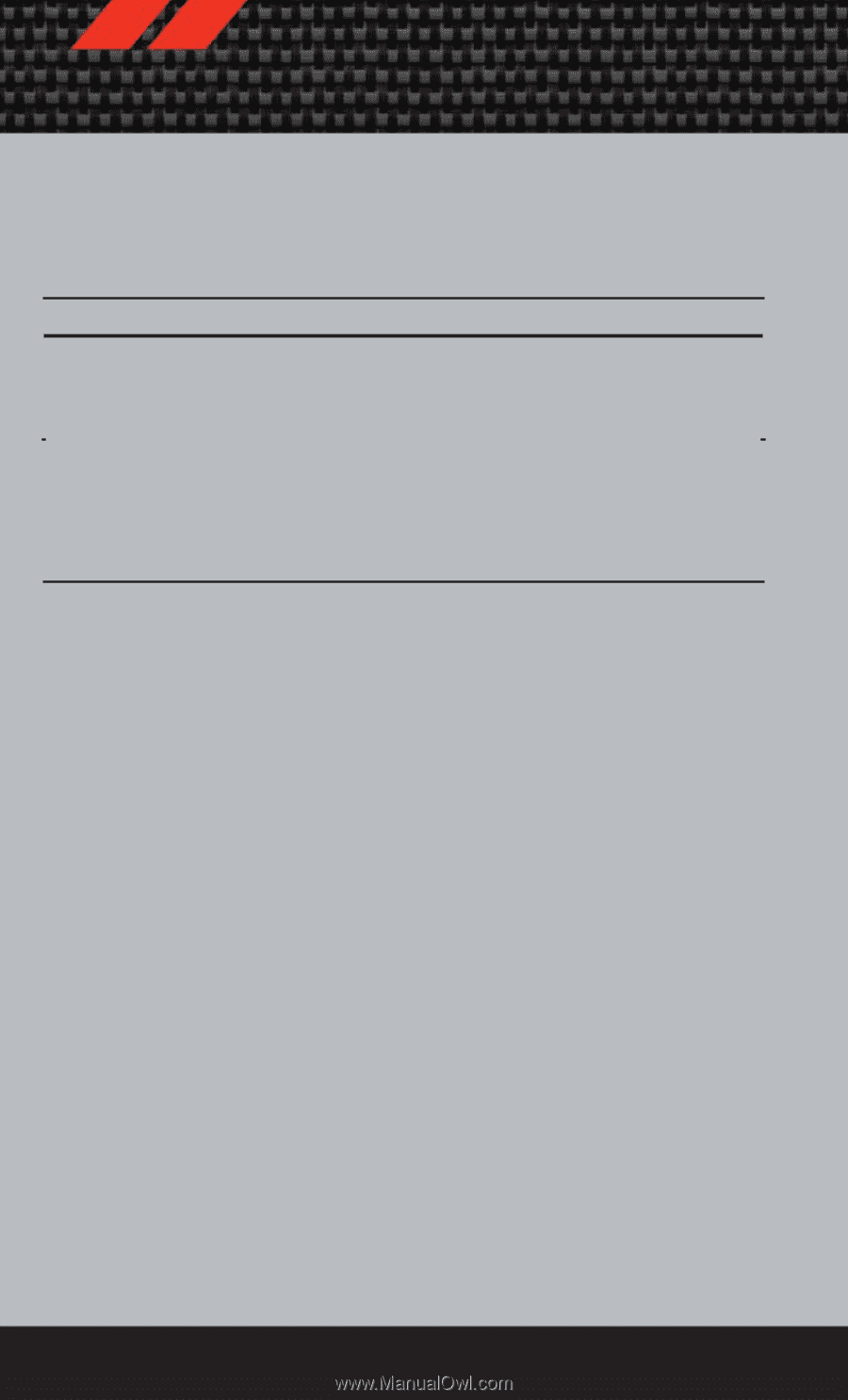2012 Dodge Caliber User Guide - Page 22
2012 Dodge Caliber Manual
Page 22 highlights
OPERATING YOUR VEHICLE Cancel • Pull the lever toward you, push the clutch pedal or apply the brakes to cancel the set speed and maintain the set speed in memory. • Push the ON/OFF button to turn the system off and erase the set speed memory. WARNING! • Leaving the Electronic Speed Control system on when not in use is dangerous. You could accidentally set the system or cause it to go faster than you want. You could lose control and have a collision. Always leave the Electronic Speed Control system off when you are not using it. • Electronic Speed Control can be dangerous where the system cannot maintain a constant speed. Your vehicle could go too fast for the conditions, and you could lose control. A collision could be the result. Do not use Electronic Speed Control in heavy traffic or on roads that are winding, icy, snow-covered or slippery. AUTOSTICK® • AutoStick® is a driver-interactive transmission that offers six manual ratio changes to provide you with more control. The system is activated in the DRIVE position by moving the shift lever side-to-side. • Moving the shift lever to the right (+) side will activate AutoStick® and shift up to the next higher manual ratio, unless you are already operating in or near Overdrive, in which case sixth gear ratio will be selected. The transmission will automatically shift up when maximum engine speed is reached while Autostick® is engaged. • Moving the shift lever to the left (-) will activate AutoStick® and shift to the next lower manual ratio. If a downshift would cause the engine to over-speed, that shift will not occur until it is safe for the engine. NOTE: AutoStick® is not functional until the CVT warms up in cold weather. AutoStick® is deactivated: • By holding the shift lever to (+) momentarily. • When the shift lever is shifted out of DRIVE. • When in sixth position, touching the shift lever to the right. • When heavy Anti-Lock Brake System (ABS) application is detected. • Refer to the Owner's Manual on the DVD for complete details. 20