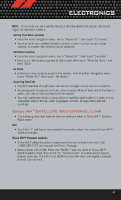2012 Dodge Caliber User Guide - Page 44
2012 Dodge Caliber Manual
Page 44 highlights
ELECTRONICS Search/Browse • Touch the "magnifying glass" soft-key to search/browse the Sirius XM™ channel listing by Favorites and Categories such as Song, Artist and Channel Name. The Search/Browse also allows you manage your Favorites. Sirius XM™ Satellite Radio Favorites (SAT Favorites) • You can save 50 favorite songs and 50 favorite artists. • Touch the "add favorite" soft-key to add either the song or the artist of the currently playing program to the SAT Favorites list. • You will see a favorite star indicator in the lower left side of the screen and a pop up will alert you that a favorite song or artist is currently playing on one of the Sirius XM™ satellite radio channels. NOTE: Refer to your Media Center 430/430N User's Manual for more information. Display SAT Favorites List • Touch the "Search/Browse" soft-key and select "Favorites" from the SAT Browse screen. • Touch the desired favorites soft-key to switch the SAT tuner to the corresponding channel. 42