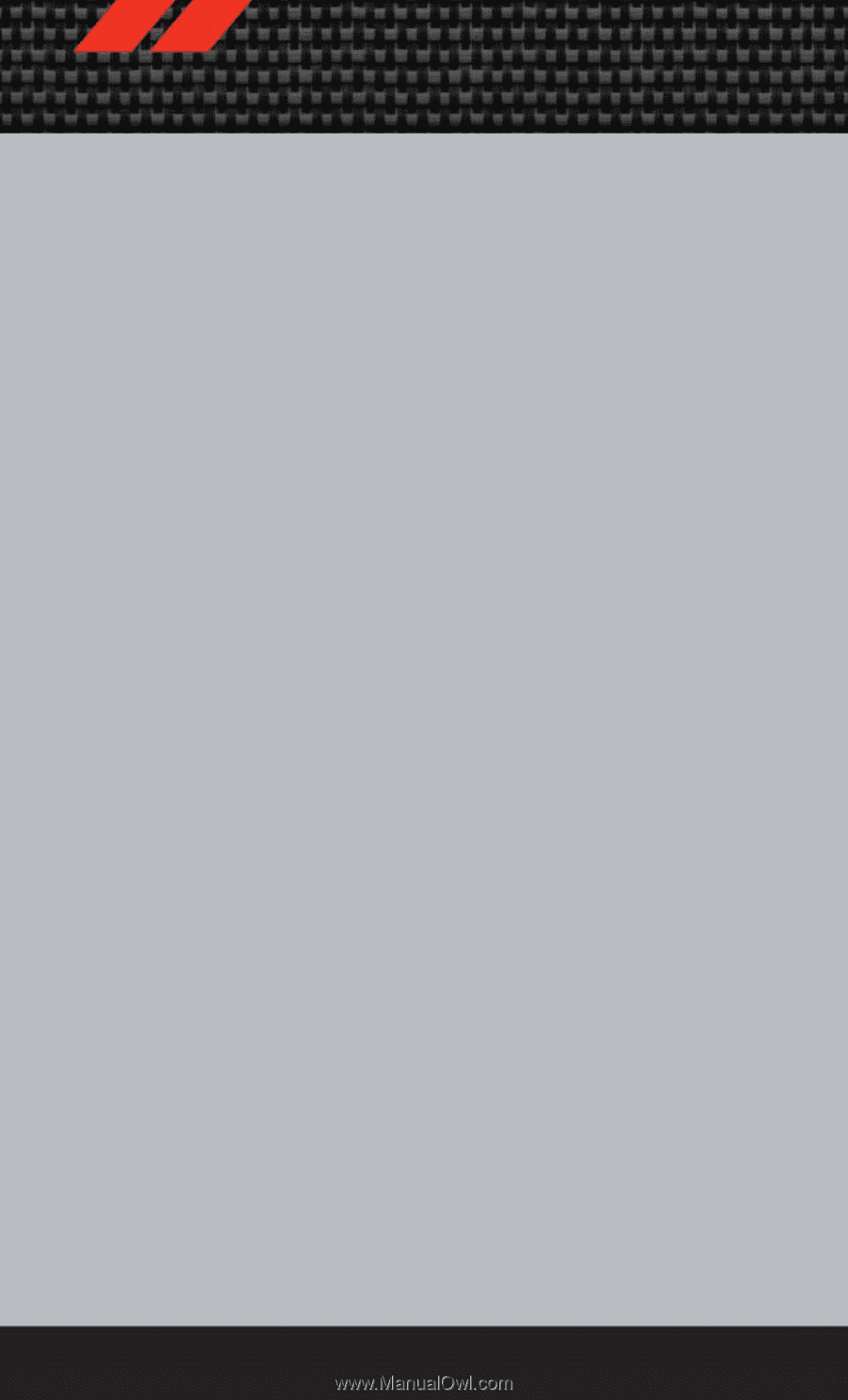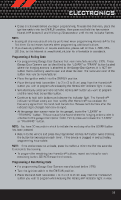2012 Dodge Caliber User Guide - Page 53
2012 Dodge Caliber Manual
Page 53 highlights
ELECTRONICS • Pressing and holding the EVIC button once will clear the function currently being displayed. • To reset all resettable functions, press and release the EVIC button a second time within three seconds of resetting the currently displayed function. Reset ALL will be displayed during this three-second window. Compass Calibration • This compass is self-calibrating, which eliminates the need to set the compass manually. When the vehicle is new, the compass may appear erratic and the EVIC will display "CAL" until the compass is calibrated. • You may also calibrate the compass by completing one or more 360 degree turns (in an area free from large metal or metallic objects) until the "CAL" message displayed in the EVIC turns off. The compass will now function normally. PROGRAMMABLE FEATURES Electronic Vehicle Information Center (EVIC) • Press the EVIC button, located below the speedometer, until Personal Settings is displayed on the EVIC. Use the EVIC button to select one of the following, then press and hold the EVIC button to select either "ON" or "OFF Language Auto Unlock On Exit RKE Unlock Sound Horn With Lock Flash Lamps Lock Headlamp Off Delay Key-Off Power Delay Illuminated Approach Hill Start Assist (HSA) Display Units In Automatic Compass Calibration Compass Variance Key Fob Programmable Features • The following features may also be programmed by using the Key Fob transmitter or the ignition switch and driver's door lock switch. NOTE: Pressing the LOCK button while you are inside the vehicle will activate the Vehicle Security Alarm. Opening a door with the Vehicle Security Alarm activated will cause the alarm to sound. Press the UNLOCK button to deactivate the Vehicle Security Alarm. Unlock On First Press • To unlock either the driver's side or all doors on the first press of the UNLOCK button: • Press and hold the LOCK button for at least 4 seconds, but no longer than 10 seconds. Then, press and hold the UNLOCK button while still holding the LOCK button. • Release both buttons at the same time. 51