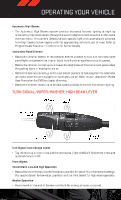2014 Dodge Durango User Guide - Page 37
2014 Dodge Durango Manual
Page 37 highlights
OPERATING YOUR VEHICLE Changing Modes (ACC Only) • If desired, the Adaptive Cruise Control mode can be turned off and the system can be operated as a normal (Fixed Speed) Cruise Control mode. When in the normal (Fixed Speed) Cruise Control mode the distance setting feature will be disabled and the system will maintain the speed you set. • To change between the different cruise control modes, press the ADAPTIVE CRUISE CONTROL (ACC) ON/OFF button which turns the ACC and the normal (Fixed Speed) control OFF. Pressing of the NORMAL (Fixed Speed) CRUISE CONTROL ON/OFF button will result in turning ON (changing to) the Normal (Fixed Speed) Cruise Control mode. • Refer to your Owner's Manual on the DVD for further information. Forward Collision Warning (FCW) With Mitigation • The Forward Collision Warning (FCW) system with mitigation provides the driver with audible warnings, visual warnings (within the EVIC), and may apply a brake jerk to warn the driver when it detects a potential frontal collision. The warnings and limited autonomous braking are intended to provide the driver with enough time to react, avoid or mitigate the potential collision. Turning FCW ON Or OFF NOTE: The default status of FCW is "On", this allows the system to warn you of a possible collision with the vehicle in front of you when you are farther away and it applies limited braking. This gives you the most reaction time to avoid a possible collision. • The forward collision button is located below the climate controls, on the switch panel. • To turn the FCW system OFF, press the forward collision button once to turn the system OFF (led turns on). • To turn the FCW system back ON, press the forward collision button again to turn the system ON (led turns off). Changing FCW Status • The FCW feature has three settings and can be changed within the Uconnect® System Screen: • Far • Near • Off NOTE: The FCW and active braking settings can only be changed when the vehicle is in PARK. 35