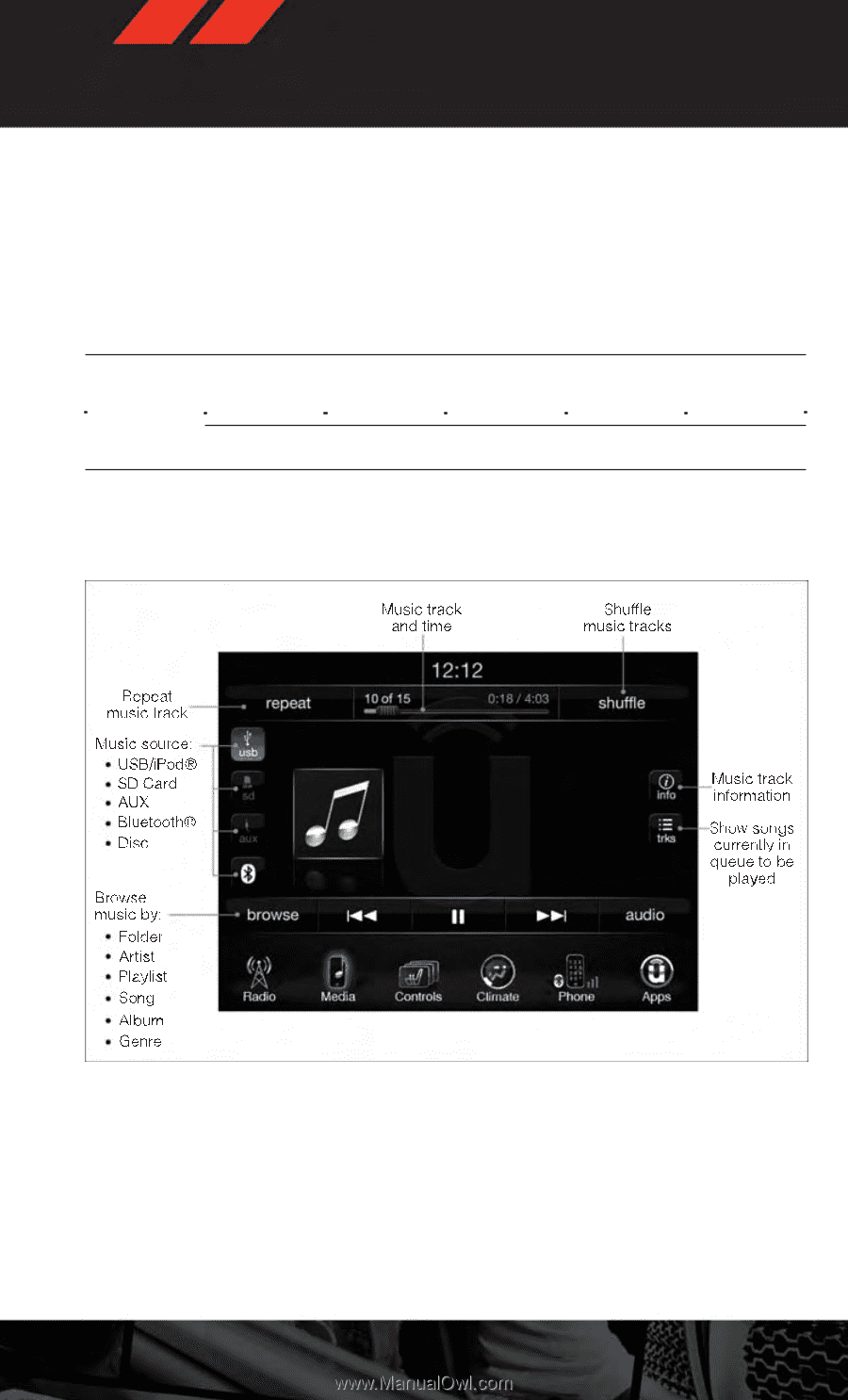2014 Dodge Durango User Guide - Page 97
2014 Dodge Durango Manual
Page 97 highlights
ELECTRONICS Bluetooth® Streaming Audio • If equipped with Uconnect® Voice Command, your Bluetooth®-equipped iPod® devices, cell phones or other media players, may also be able to stream music to your vehicle's sound system. Your connected device must be Bluetooth®-compatible, and paired with your system (see Uconnect® Phone for pairing instructions). You can access the music from your connected Bluetooth® device by touching the Bluetooth® soft-key while in Media mode. Uconnect® 8.4A & 8.4AN Media Hub (USB, AUX Ports) Media Hub (SD, USB, AUX Ports) S Remote USB Port (Fully Functional) S Remote USB Port (Charging Only) O Dual Charging Ports O S = Standard Equipment O = Optional Equipment iPod®/CD/AUX CONTROLS • The iPod®/CD/AUX controls are accessed by touching the desired soft-key displayed on the side of the screen and choose between Disc, AUX, iPod®, Bluetooth® or SD Card. NOTE: Uconnect® will usually automatically switch to the appropriate mode when something is first connected or inserted into the system. 95