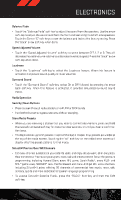2014 Dodge Durango User Guide - Page 67
2014 Dodge Durango Manual
Page 67 highlights
ELECTRONICS Balance/Fade • Touch the "Balance/Fade" soft-key to adjust the sound from the speakers. Use the arrow soft-key to adjust the sound level from the front and rear or right and left side speakers. Touch the Center "C" soft-key to reset the balance and fade to the factory setting. Press the "back" arrow soft-key when done. Speed Adjusted Volume • Touch the "Speed Adjusted Volume" soft-key to select between OFF, 1, 2 or 3. This will decrease the radio volume relative to a decrease in vehicle speed. Press the "back" arrow soft-key when done. Loudness • Touch the "Loudness" soft-key to select the Loudness feature. When this feature is activated it improves sound quality at lower volumes. Surround Sound • Touch the "Surround Sound" soft-key, select On or Off followed by pressing the arrow back soft-key. When this feature is activated, it provides simulated surround sound mode. Radio Operation Seek Up/Down Buttons • Press to seek through radio stations in AM, FM or SXM bands. • Hold either button to bypass stations without stopping. Store Radio Presets • When you are receiving a station that you wish to commit into memory, press and hold the desired numbered soft-key for more than two seconds, or until you hear a confirmation beep. • The Radio stores up to 12 presets in each of the Radio modes. Four presets are visible at the top of the radio screen. Touching the "all" soft-key on the radio home screen will display all of the preset stations for that mode. SiriusXM Premier Over 160 Channels • Get every channel available on your satellite radio, and enjoy all you want, all in one place. Hear commercial-free music plus sports, news, talk and entertainment. Get all the premium programming, including Howard Stern, every NFL game, Oprah Radio®, every MLB® and NHL® game, every NASCAR® race, Martha Stewart and more. And get 20+ extra channels, including SiriusXM Latino, offering 20 channels of commercial free music, news, talk, comedy, sports and more dedicated to Spanish language programming. • To access SiriusXM Satellite Radio, press the "RADIO" hard-key and then the SXM soft-key. 65